UPDATE: I posted about this on DPReview, got some helpful responses suggesting that there are issues with my shooting method. That DPReview thread is here if you want to check it out. I have done follow up experiments that are inconclusive as to the advice given in that thread. The D600 still appears to overexpose. I will do a followup post about it.
UPDATE 2: 2nd set of experiments here
I've shot with a number of cameras and they all tend to have different exposure tendencies. For example the Pentax K100D and Fuji S5 attempt to avoid blowing highlights, often producing straight-out-of-the-camera (SOOC) images that appear underexposed. The Nikon D80 doesn't seem to be very concerned with highlights and produces SOOC images where the subject is correctly exposed but the image often has blown highlights such as in the background. Then there are cameras such as the Nikon D70 and Nikon D3 which in my opinion have a balanced exposure (taking into account the limits of the sensor's dynamic range).
In this post, I took some test shots with the D600 to evaluate whether the D600 has a tendency to overexpose or underexpose. All shots were taken in raw and processed in View NX2.
TEST SHOT 1:
I took a shot of some backlit foliage below an overpass. It was sunny and bright outside. In aperture priority mode at 100 ISO, the camera chose an exposure of f/4, 1/100. Given how sunny it was I would have expected a much higher shutter speed, perhaps 1/800 or 1/1600 (it was quite sunny). Anyhow this is the resulting image, and its histogram.
In ViewNX2, I applied a highlight recovery of 100 to see how much I could avoid from blowing out. This screenshot shows the clipped highlights AFTER the highlight recovery.
As you can see the sky is totally blown. Sometimes that really can't be avoided especially with older digital sensors. But if you look at the histogram you'll see that in this case none of the shadows were clipped at all, so there was room to accommodate at least some of the highlights. This seems weird - almost as if the camera was exposing to protect the shadows rather than the highlights. That is the right thing to do when using negative film, but with digital it's quite the opposite - you ought to protect the highlights because digital sensors have tremendous latitude in the shadows but limited range in the highlights. When highlights are clipped they disappear suddenly, as though a hole were cut out of the picture (there's no gradient, unlike with negative film).
TEST SHOT 2:
I took a shot of a tree and some more foliage, under similarly sunny conditions. Again I used aperture priority. I was at 100 ISO, f/4. The camera chose a shutter speed of 1/160. This was the result and
its histogram:
Look carefully and you can see the very tall spike at the highlight end. Uh oh. And here are the clipped highlights after 100 highlight recovery.
Well, at least the D600 is consistent. It looks like the camera again decided to just forget about the sky. As with the previous test shot, no shadows were clipped.
TEST SHOT 3:
I took a shot of this black Ferrari. It was in open shade, specifically in a covered parking lot but facing the sunlight just a few feet away. I used aperture priority ISO 100, f/4. The camera chose a shutter speed of 1/3 secs. (WTH?) Here is the result.
Check out that histogram. On the highlight side, a bunch of pixels are crowding apartment number 255,255,255. Meanwhile on the shadow side, it's pretty lonely. Let's check out the clipped highlights.
Whoooaaa! Really? That's just crazy and pretty hard to justify. Applying 100 highlight recovery, let's see how much we can get back.
That's still a pretty big chunk to give up, in my opinion. I tried turning Active D-Lighting on. Active D-Lighting is supposed to preserve highlights by underexposing slightly, then brings up the underexposed midtones and shadows by tweaking the tone curve. (Canon's version is called Highlight Tone Priority). The adjustment to the tone curve doesn't matter to raw shooters like me because we prefer to apply our own adjustments, but ADL is useful for influencing the automatic exposure to avoid blowing highlights.
I turned ADL on Auto. The shutter speed was still astonishingly slow so I bumped ISO to 1600 (note: this reduces dynamic range). Even at 1600 ISO the shutter speed was just 1/60. That seemed crazy to me --
it's not like it was night time... :-? Anyway, I took a shot. Here's the result.
And here are the clipped highlights.
Much improved but still, lots of clipping on the red and green channels (yellow is the intersection of red and green). With highlight recovery there were even fewer clipped portions:
The thing is, I don't like to use too much highlight recovery because at some point the image starts to look unnatural. I wanted to see if I could coax the D600 into preserving all highlights. I turned ADL to
Extra High. Here is the result.
And here are the clipped highlights with ADL at Extra High:
Still showing many clipped highlights. Yes they are mostly just specular highlights but still, I expected that there would be none with ADL at Extra High. Now with an older sensor I might have said, perhaps the dynamic range of the scene was just wider than what the sensor can handle. But if you look at the shadow side of the histogram, it looks like there's still room to back off the exposure. Anyway, here's the same shot, with highlight protection at 100:
Finally, in an effort to really stamp out any blown highlights, I tried just dialing down exposure compensation by -1.3 EV. Here's the shot.
And here are the clipped highlights:
Even with no highlight recovery there are barely any clipped highlights. Yes the image appears underexposed judging by the grayness of the white van, but I know I am going to adjust that in post-processing. This is just the starting point for me, and I don't want to have any cutout holes in my canvas.
OBSERVATIONS
My hypothesis from these test shots is that the D600 chooses an exposure that attempts to get a correct exposure of the subject, without necessarily looking at the rest of the frame. In thinking about this, I guess it might be ok if you have no plans whatsoever to postprocess the shot, and all you want is a SOOC image that looks as good as possible without any editing. I mean if you were to judge the Ferrari shots above, the -1.3EV shot looks underexposed, and the default shot arguably looks better if you don't look closely at the van's lost highlights.
For someone who processes his images as part of his normal workflow, this algorithm is not ideal. For me, the SOOC image is almost never the endpoint. It's just the beginning and I like an image that has as much available relevant information as possible. I'm not going to try to capture EVERYthing. I mean if the sun was in the shot I'm not planning to dial down the exposure til I see sunspots. :) But generally, I would like to keep the details for everything that is relevant to the shot then I can adjust them to my preference during postprocessing.
What makes this tragic in the case of the D600 is that from earlier experiments, it appears to have tremendous shadow recovery abilities. So, even if a shot is underexposed, it appears the D600 should be capable of correcting that underexposure without too much drama. The D600's exposure behavior doesn't take advantage of that capability.
One factor to consider is that ViewNX2 is not that great compared to Lightroom 4. It's possible that there's actually recoverable detail in those areas in Lightroom 4 even though you can't recover them in ViewNX2, in which case the D600's exposure might be ok.
For now, though, the D600's exposure seems too aggressive for me. I will tone it down by using the extra high or high ADL setting and I will be watching that histogram closely.
And if any of you readers have suggestions or corrections to my technique please chime in through the comments. Or email me at info AT betterfamilyphotos.com. Meanwhile I'll be working on part 2 of the review.
RELATED POSTS:
Nikon D600 Hands-On Review Part 1
Choosing the Exposure for Dynamic Range









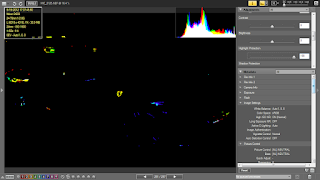





I know you're not going to like this, but I like how the D600 exposes the images, I don't give a rat about the background unless it is of useful context, but I can attribute the difference to the lack of support on Lightroom, LR4 has a genius highlight recovery by default, you're just missing it, you can try opening an old image with the D3 on ViewNX and see what will happen.
ReplyDeleteOne more thing, I like cameras that put a lot of "metering weight" to the active focus point, are you sure there is nothing new in this regard?
Yeah I can understand that preference.
DeleteAs for LR4, yes I'm eagerly awaiting it. However, I'm trying to keep my expectations low.
Nikon's metering is biased to the focal point. But based on some tests I did sometimes it doesn't change the exposure.
Best regards,
Mic
Good test ... thank you for that ...
ReplyDeleteI've had the same problems with the D7000. Overexposing all the time ... I hated that. Even a white t-shirt on a sunny day ... boom: over exposed ... :( I sold my D7000.
What I don't understand is, that the d600 gets such a high score on DxOMark with such a lousy exposure algorithm inside???
You?
Kind regards,
André
Hi Andre, the DXOMark only measures the sensor's performance. It has nothing to do with the exposure algorithm. As for the D600, I don't think the exposure is defective. It is just not very concerned with preserving highlights. One remedy is Active D-Lighting which will make the exposure more conservative. However, ultimately of course the photographer can take control and reduce exposure as needed to preserve the highlights. This has worked for me. I'll do a post about it in a few days.
DeleteBest regards,
Mic
I have been seeing consistent over-exposure with my D600. I find I almost always have it set to a negative exposure compensation setting to make up for it. I thought it was just me, but I am starting to see other comments on the web. I've tried a few different metering modes and focus settings as Thom Hogan mentioned in an article about the D7000 that the focus mode affects the metering considerably. Not liking this characteristic of the D600. I'm happy about most other things tho.
ReplyDeleteYes, when I noted it I got criticized with the usual comments like "cameras don't overexpose - photographers do." However, by default, the D600 does appear to choose an exposure that tends to clip highlights especially the red channel. One remedy is to use Active D-Lighting on Auto or Extra High. That tends to mitigate it, though I still have to dial down the exposure comp on occasion.
DeleteBest regards,
Mic
It's good to read this. I thought I was just crazy.
ReplyDeleteI use an SB-900 a lot for fill (I shoot mainly people) and the D600 is consistently overexposing their faces. Makes me look like an idiot when I'm fumbling with my light settings that I've been pretty good at nailing for years now.
Kevin
Thanks Kevin. At least we know better. :)
DeleteBest regards,
Mic
Maybe you can answer a question for me regarding my D600. I noticed yesterday that the camera chooses different exposures depending on whether I am using A(perture prio) mode or Auto. I'll take a shot on Auto, and maybe the exposure will be 1/60, f8. If I move the selector to "A" and set the aperture to f8, and take the same shot, it will be at a slower shutter speed than 1/60. With my NIKKOR 20mm 1:2.8 D, it's just one or two clicks (1/50 or 1/40), but with an older lens (kit lens from my old D50, possibly a G, I don't recall) it's significant, like down to 1/8 sec, and significantly overexposed as you can imagine. Same ISO setting in all cases.
ReplyDeleteIs there a setting I've mucked up somewhere? (Exposure comp = 0. ISO Sensitivity is off.) What am I missing? Thanks!
Hi Roy. I've never shot on auto with this camera before, so I have to admit auto mode is not something I'm very knowledgeable about. That said, I tried it out just now and the shutter speed in A mode is just 1/3 of a stop slower, not enough to explain the overexposure you're seeing.
DeleteHere are some settings that could be affecting your shot in A mode:
1. Metering mode - Auto defaults to matrix mode. Double check that you are in matrix metering in A mode and not spot or center.
2. Active D-Lighting. I believe Auto mode defaults to Auto for Active D-Lighting. If you are on 'off' then it is possible your D600 can be exposing for a subject (especially a dark one) that results in overexposure of the image.
3. It is possible you are using focus and recompose, and option c1 is on. If you have a dark subject, then I believe that can skew your exposure to be higher than what it would be for auto.
4. Perhaps you are on AE lock?
5. I know you said your exposure comp was 0 but it's possible you have 'easy exposure compensation' set to On or reset, in which case moving the rear dial in A mode will adjust your exposure comp. If that option is on reset then it will go back to 0 in which case when you check your settings you won't see the exposure comp unless you review the data on your shot.
6. I am assuming that you are not using flash. If you are then you need to check your flash exposure compensation.
I suggest you save your settings to your memory card, reset your settings, then compare auto and A mode again. Hopefully you will find there is not a big difference, then deliberately go through all the menu options one by one, to set them to your preference.
Best regards,
Mic
Thanks for the thoughts. I tried #1 first. In auto mode, it uses matrix metering. In Av mode, I had it set differently. When I flipped it to matrix, then the problem went away. Learning experience.
ReplyDeleteI'll heed items 2 through 6 as well. I appreciate the feedback!
Whew. Glad we solved that :)
DeleteBest regards,
Mic
I have the same problem with my D600 when i compare with my D3S.
ReplyDeleteThe exposure is often way off with the matrix exposure mode.
I believe it's the computation or the 2,016-pixel RGB sensor...who is not right!
The rate of good exposure in matrix mode is much lower then my D3S exposure with the same technique.
I purchase a D600 mostly for hicking but, sorry it's an unstable 2200$ toy...
The flash in TTL mode...is another story !
I have had nine different Nikon DSLRs, beginning with a D70 up through D600 and D7100. They all require exposure compensation, so you just have to be prepared to check histograms frequently and adjust accordingly. I pay no attention to the exposure tendencies of the various cameras; just shoot and evaluate.
ReplyDeleteI agree, the variation between models is expected, and there's nothing wrong with these tendencies. I also agree it's good to just shoot and evaluate though I think there is value in knowing beforehand a camera's usual tendency. Thanks!
DeleteBest regards,
Mic
"...the camera chose an exposure of f/4, 1/100. Given how sunny it was I would have expected a much higher shutter speed, perhaps 1/800 or 1/1600 (it was quite sunny)."
ReplyDeleteYou just stated the problem... the shutter. D600 shutter speed is predictably inconsistent in aperture priority. If you set-and-left your camera in Aperture Priority with identical focus lock/aperture/ISO/metering/exposure comp/ADR and took 4-to-6 repetitions of the exact same image, framed the exact same way, at the exact same distance, in the exact same sunlight, the D600 shutter will actuate at say 1/1000-1/1250 or higher approx 66-75% of the time, then inexplicably decelerate to 1/250 or less for the remainder of the grouping... every time. You can work around this by shooting in shutter priority, or by submitting your camera for repair (shutter replacement) along with image samples of your shutter actuating at impractically low speeds. Dust and debris is not the only issue with the D600 shutter. If you've not already sent your D600 to Nikon Service and Repair and requested that they replace the shutter mechanism due to the debris problem, then I recommend you do so and also submit image samples that demonstrate your shutter is not actuating reliably... causing overexposure.
Hi! Thanks for the info. I've been using my D600 for a year now and haven't noticed such an inconsistency. Maybe you got a lemon? These days I use ADL with predictable results. Usually when ADL is on auto it won't overexpose the highlights. For contrasty scenes I switch to ADL extra high and it exposes for the relevant highlights reliably.
DeleteBest regards,
Mic