10/10/12: added link to post re D600 autofocus; note re colors; battery life; circular polarizer in live view
9/30/12: added grip; workaround for instant zoom; lowlight autofocus
9/28/12: added effect of using filters in Live View Photo
9/25/12: MORE UPDATES HERE. Now incorporated into this review.
9/23/12: added: Live View Photo Sigma 50-150 AF issue; info re Live View Photo exposure controls and visibility; LV warm tint?
9/21/12: added preliminary observations on exposure
9/20/12 UPDATE: added a video of a 2nd test of continuous shutter buffer.
9/20/12 UPDATE: fixed links to videos (quiet shutter and buffer), added photos of monitor cover and sync speed tests
OVERVIEW
The Nikon D600 is the lightest and most affordable full-frame DSLR in Nikon's lineup. In my opinion, it is the true successor to the highly-acclaimed and versatile Nikon D700. I'd like to give my preliminary review of the D600 from the point of view of an amateur taking mostly candid photos of people.
HOW I DECIDED TO GET A D600
I have been shooting with an APS-C sensor camera until this year. When the Nikon D4 and D800 were announced, I took it as an opportunity to upgrade to a full frame. I had been waiting for the successor to the D700, but when the D800 specs was announced I was disappointed because of the extremely high 36mp resolution. With my shooting style, I usually end up with a few hundred shots each session and most of the time I only upload them to the web (though I print a few of them). I would have preferred a camera with very low noise. I had no need for the D800's high resolution and was very concerned that it would make my workflow unmanageable. The D4 would have been better but it was far outside my budget.
I have been shooting with an APS-C sensor camera until this year. When the Nikon D4 and D800 were announced, I took it as an opportunity to upgrade to a full frame. I had been waiting for the successor to the D700, but when the D800 specs was announced I was disappointed because of the extremely high 36mp resolution. With my shooting style, I usually end up with a few hundred shots each session and most of the time I only upload them to the web (though I print a few of them). I would have preferred a camera with very low noise. I had no need for the D800's high resolution and was very concerned that it would make my workflow unmanageable. The D4 would have been better but it was far outside my budget.
So, I passed on the D800 and thought about a D700 but I found the price was still too high, and instead got a D3 for not much more.
Meanwhile, after getting over the initial shock of the 36mp which I previously dismissed as unrealistic, I started becoming curious about the D800. I read comparisons between the D800 and the D3 and D3S, with the D800 resized to the D3 and D3S' resolution. I was impressed that the D800 fared well - about the same as the D3S (at a significantly lower cost). This gave me the idea that a high resolution sensor is not necessarily a bad thing even if I wanted low noise.
Meanwhile, while shopping for the D3, I had heard vague rumors of an entry-level full-frame camera but didn't believe them. I thought the Nikon D4 and D800 would be Nikon's only full frame cameras, at least for a while. Who would have known that Nikon would release THREE full frame cameras in the same year?
But in late April 2012, NikonRumors.com reported the rumors of the entry-level full frame. I figured the rumors I heard were true after all. I was hoping that the D600 would be like a D7000 with the D4's 16mp sensor, making it perfect for my needs. In June, a shot of the D600 was leaked and it did appear similar to a D7000. At that point, I felt very sure that the D600 was real, and in anticipation of the D600, I sold the D3 in July.
Subsequently, there were rumors that the resolution was 24mp, not 16mp as I had hoped. That was higher than what I was looking for and much more than I needed but I had seen from the D800's resized samples that the high resolution was probably ok, so I stayed interested in the D600, and after all 24mp was more manageable than the D800's 36mp.
As we now know the D600 does indeed share many features as the D7000, but with a 24mp full frame sensor not shared with any other Nikon.
Before I discuss the D600, I'd like to talk briefly about choosing a system, and whether full frame is right for you.
CHOOSING A SYSTEM
If this is your first DSLR, then before even thinking about the Nikon D600, I encourage you to choose your brand/system first because in all likelihood you will be using your camera for only a few years but the lenses and speedlights that you buy for it will last much longer, and there's a good chance that they will be a bigger investment than your camera. In other words, the camera has a short-term impact while the system has a long-term (often permanent) impact. Switching systems is of course possible but quite expensive so most people tend to get locked into one system or the other.
These days, Canon and Nikon offer cameras with very similar features and performance. However, one thing that still sets them apart is the operation of their cameras (for example, their menu system and the location and position of their command dials). Most people I know generally have a strong preference for one or the other. I encourage you to give them both a try.
You may also be interested in other systems such as Sony, Pentax, or Sigma or a mirrorless system like Olympus/Panasonic, Sony NEX, or Nikon 1 (which is practically a separate system). My point is that the choice of system should play a larger role in your decision than the choice of any specific camera (much less the pursuit of a particular feature of a camera).
WHY FULL FRAME? IS FULL FRAME WORTH IT?
If you've decided on Nikon, you also need to consider whether to go full frame (FX in Nikon parlance) or APS-C (DX). The primary advantages of full frame are image quality (high ISO, wide dynamic range) and better control over depth of field. The advantages of DX are lower cost of the camera, lower cost of the lenses, and size and weight.
See also: Full frame DSLR FAQ; Choosing a Second Camera
I have shot with DX exclusively, then with both FX and DX, and then back to DX exclusively. I definitely missed using FX, so now I'm back to using both. I believe FX and DX each have their place, which is why I prefer to have both of them. Indeed, I supplement them with a compact camera (the Panasonic LX5). For standard focal lengths, I prefer FX for the shallow depth of field. For telephoto lengths, I find the FX DOF is too shallow, so I prefer DX. For wide angle, I usually like a deep DOF so I also use DX for that. For extreme DOF or for discreet photography (e.g. street photography), I prefer a compact camera.
WHY THE NIKON D600?
If you've decided that full frame is for you, the D600 is the most affordable Nikon full frame right now, next to a used D700 or D3. However, beyond cost, I like the Nikon D600 because of its combination of features and size.
One thing I like about Nikon is that their new cameras tend to incorporate many of their latest features, even if the camera is not high end. So, I was confident that the D600 would have at least some of these new features. You'll see below that this is in fact true for the D600.
I also looked forward to the D600 because of its size. When I had a D3, I felt very self-conscious. The D3 was huge and heavy. Yes it felt reassuring in my hands, but it also felt like overkill for casual shooting, like driving a Bentley to pick up grocery (and no, I don't have a Bentley). There were many days when I felt it was awkward to bring it, and even though I knew I could get better images from it, I left it at home. The D600 on the other hand, is just as compact and light as a typical APS-C camera. It won't draw attention.

HOW THIS REVIEW IS ORGANIZED

HOW THIS REVIEW IS ORGANIZED
Part 1:
• Specifications - highlights. Just want to highlight some of the best and worst parts of the specs.
• What's in the box. Just so you know.
• Body. How the body feels like, etc.
• Menus. I'll highlight some differences from menus of other Nikons.
• Shooting. What it's like to shoot with the D600.
• Live View Photo. Characteristics of the D600's LV Photo mode.
• Image Quality. Noise and dynamic range.
• Lighting. Options for flash photography with the D600.
• Exposure. Tests on the D600's exposure behavior.
Part 2
• Video (Live View Movie). What it's like to shoot a movie with the D600.
• Features. Special features and options of the D600.
• Processing the files. Handling of D600 in post-processing. File sizes and such.
• Sample photos.
Part 3
• Comparisons with other cameras. I compare the D600 with its most likely alternatives, in terms of specs and image quality.
• Suggestions for full frame cameras. My suggestions based on your needs.
• D600 Resources. Helpful links.
• Speculation about D600. Just for fun, a look back at our posts about the D600 all the way leading up to its release.
You're reading Part 1. Part 2 is here.
• Video (Live View Movie). What it's like to shoot a movie with the D600.
• Features. Special features and options of the D600.
• Processing the files. Handling of D600 in post-processing. File sizes and such.
• Sample photos.
Part 3
• Comparisons with other cameras. I compare the D600 with its most likely alternatives, in terms of specs and image quality.
• Suggestions for full frame cameras. My suggestions based on your needs.
• D600 Resources. Helpful links.
• Speculation about D600. Just for fun, a look back at our posts about the D600 all the way leading up to its release.
You're reading Part 1. Part 2 is here.
SPECIFICATIONS - HIGHLIGHTS
I won't spend a lot of time on the specs, which have been widely published. Spec-wise, it is similar to a D7000 with a 24-megapixel FX sensor. Full specs here. See also the official product brochure. For me, these are the most significant specs:
Disappointments:
- I'm very surprised by the sync speed of 1/200* and shutter speed of 1/4000.
*The D600 is the first Nikon camera that has a natural sync speed of 1/200 but allows 1/250 with a reduction in flash range. Some previous high-end Nikons (D700, D300, D300S, D7000) allowed a sync speed of 1/250 with a 1/320 option with a reduction in flash range. Below you'll see my estimate of this reduction in range.
- Auto exposure bracketing is only 2 or 3 frames. Argh. Fortunately there are workarounds as discussed below.
- Multi-Cam 4800 focus system. 39 AF Points are plenty but they are all clustered in the middle of the frame. With other Nikon full frames, the AF points are also clustered, but there are 51 of them so they occupy a larger portion of the frame.
- No AF-ON button. You can assign the Fn button, DOF Preview button, or AE-L button as the AF-ON button but still it would have been nice to have a dedicated AF-ON button that didn't require sacrificing one of the other buttons.
- No PC Sync. This was not a surprise but should be noted by you hardcore strobists.
- Remote control is infrared. No 10-pin connector. However see below re wireless adapter.
- Picture control button. WTH was Nikon thinking... It would have been better to have a second Fn button :)
Features that I think are cool:
- Smarter Auto ISO. The D4 and D800 included a new auto ISO feature that took into account the focal length in adjusting the ISO. The D600 has this feature.
- 100% viewfinder. When I saw the leaked pics of a square viewfinder I was very nervous, because all prior Nikon full frames had a round viewfinder. I was worried that the rectangular shape meant somehow that it wasn't a 100% viewfinder. Fortunately the D600 is 100%.
- 100 Base ISO. Having a low ISO makes it more likely that I can use a wide aperture for shallow DOF.
- Built-in HDR mode. Takes 2 shots, combines them. Some people may think it's for amateurs but I think it's useful.
- Switch between FX or DX in movie mode. This is interesting. I can get access to two sets of focal range without changing lenses, while maintaining full HD resolution.
- Time lapse movie mode. Introduced in the D4 and D800, and adopted in the D600. Not sure I'll use it often but it will be fun to play with.
- Wireless adapter. I'd love to have remote liveview with my phone.
- 720p 60fps for slow motion.
- Fast Contrast-detect AF. The D600 has the same contrast detect AF system for live view found in the D4 and D800.
- Uncompressed HDMI. I'm not a video guy but those of you who are might appreciate this.
- Autofocus fine-tuning (aka micro AF adjust). This is not a cutting edge feature but after seeing non-pro specs I was worried about it. If the D600 didn't have it, it would have been a deal-breaker for me. The D600 does have AF fine-tuning.
- Dual Memory Cards. One of the reasons I got a D3 instead of D700 is that I was afraid of losing images from a corrupted memory card. In my opinion the second memory card of the D3 is a necessity if you're shooting for someone else. Well, the D600 does have dual memory cards.
- A couple of other features not described in the brochure but which I think are awesome, as you'll see later. I highlighted them in yellow.
Disappointments:
- I'm very surprised by the sync speed of 1/200* and shutter speed of 1/4000.
*The D600 is the first Nikon camera that has a natural sync speed of 1/200 but allows 1/250 with a reduction in flash range. Some previous high-end Nikons (D700, D300, D300S, D7000) allowed a sync speed of 1/250 with a 1/320 option with a reduction in flash range. Below you'll see my estimate of this reduction in range.
- Auto exposure bracketing is only 2 or 3 frames. Argh. Fortunately there are workarounds as discussed below.
- Multi-Cam 4800 focus system. 39 AF Points are plenty but they are all clustered in the middle of the frame. With other Nikon full frames, the AF points are also clustered, but there are 51 of them so they occupy a larger portion of the frame.
- No AF-ON button. You can assign the Fn button, DOF Preview button, or AE-L button as the AF-ON button but still it would have been nice to have a dedicated AF-ON button that didn't require sacrificing one of the other buttons.
- No PC Sync. This was not a surprise but should be noted by you hardcore strobists.
- Remote control is infrared. No 10-pin connector. However see below re wireless adapter.
- Picture control button. WTH was Nikon thinking... It would have been better to have a second Fn button :)
Features that I think are cool:
- Smarter Auto ISO. The D4 and D800 included a new auto ISO feature that took into account the focal length in adjusting the ISO. The D600 has this feature.
- 100% viewfinder. When I saw the leaked pics of a square viewfinder I was very nervous, because all prior Nikon full frames had a round viewfinder. I was worried that the rectangular shape meant somehow that it wasn't a 100% viewfinder. Fortunately the D600 is 100%.
- 100 Base ISO. Having a low ISO makes it more likely that I can use a wide aperture for shallow DOF.
- Built-in HDR mode. Takes 2 shots, combines them. Some people may think it's for amateurs but I think it's useful.
- Switch between FX or DX in movie mode. This is interesting. I can get access to two sets of focal range without changing lenses, while maintaining full HD resolution.
- Time lapse movie mode. Introduced in the D4 and D800, and adopted in the D600. Not sure I'll use it often but it will be fun to play with.
- Wireless adapter. I'd love to have remote liveview with my phone.
- 720p 60fps for slow motion.
- Fast Contrast-detect AF. The D600 has the same contrast detect AF system for live view found in the D4 and D800.
- Uncompressed HDMI. I'm not a video guy but those of you who are might appreciate this.
- Autofocus fine-tuning (aka micro AF adjust). This is not a cutting edge feature but after seeing non-pro specs I was worried about it. If the D600 didn't have it, it would have been a deal-breaker for me. The D600 does have AF fine-tuning.
- Dual Memory Cards. One of the reasons I got a D3 instead of D700 is that I was afraid of losing images from a corrupted memory card. In my opinion the second memory card of the D3 is a necessity if you're shooting for someone else. Well, the D600 does have dual memory cards.
- A couple of other features not described in the brochure but which I think are awesome, as you'll see later. I highlighted them in yellow.
WHAT'S IN THE BOX
So you know what to expect, here's what's in the box other than the camera itself. If you are buying a used D600, this list will also help you check whether you're getting everything that was included.
So you know what to expect, here's what's in the box other than the camera itself. If you are buying a used D600, this list will also help you check whether you're getting everything that was included.
2. EN-EL15 Rechargeable Li-ion Battery (i.e., same as D7000, not compatible with EN-EL3 of previous generation like D300, D90, D80, D70, etc.). The battery looks similar to the EN-EL3 except that it's black and the bottom is rounded. Included with the battery is a plastic terminal cover to prevent short circuits. The terminal cover clips on to the battery rather tenaciously. Took about 1.5 hours to charge from the box.
3. MH-25 Quick Charger. The charger looks very different from chargers of previous Nikons I owned. Instead of the battery clipping on to the face of the charger, the charger has a receptacle into which the battery is inserted sideways. There is an open "window" so you can see the battery. I like the new design better because if the charger is dropped, the battery is protected by the frame of the charger, plus it looks cooler. A significant change is that the power cable for the quick charger is included but is optional. Instead of connecting a cable with a plug, there is an included wall adapter that can be connected directly to the charger. With the wall adapter attached, the plug can swivel so that the charger can be plugged directly into a wall outlet. Great idea!
 |
| EN-EL3 (gray), EN-EL15 (black), MH-25 charger, and wall adapter. Notice that one edge of the new battery is now rounded and the terminals are different. |
a. DK-21 Rubber Eyecup.
b. BF-1B Body Cap.
c. BS-1 Accessory Shoe Cap (for the hot shoe).
6. DK-5 Eyepiece Cap. Separate plastic bag. Easily lost. :(
7. AN-DC8 Strap. Has the D600 printed on it. Not very comfortable.
8. UC-E15 USB Cable.
9. View NX2 CD ROM. The manual is not included in the CD.
10. Two manuals and quick start guides are included - one in English, one in Spanish.
b. BF-1B Body Cap.
c. BS-1 Accessory Shoe Cap (for the hot shoe).
6. DK-5 Eyepiece Cap. Separate plastic bag. Easily lost. :(
7. AN-DC8 Strap. Has the D600 printed on it. Not very comfortable.
8. UC-E15 USB Cable.
9. View NX2 CD ROM. The manual is not included in the CD.
10. Two manuals and quick start guides are included - one in English, one in Spanish.
Not included:
- EG-D2 Audio Video Cable is NOT included. It was listed in at least one Nikon site as being included, which actually doesn't make sense because the D600 doesn't have an AV out jack (only a mini-HDMI jack).
- HDMI cable is not included.
BODY
Appearance. From photos the swooping lines of the D600 looked cool. In reality, as I'm using the camera I hardly notice any difference and it doesn't look that different from other Nikons.
360 View (longitudinal axis*): http://rotaryview.com/view/view360.php?id=707848
*I tried to do a 360 view horizontally but somehow the Cup Chair app kept uploading the old video. I gave up after two repetitions.
360 View (longitudinal axis*): http://rotaryview.com/view/view360.php?id=707848
*I tried to do a 360 view horizontally but somehow the Cup Chair app kept uploading the old video. I gave up after two repetitions.
Size and Weight - The D600 is bigger and heavier than I expected. From the way people were talking about it, I was expecting it to be about the same size as the D90. It's not. It looks closer to the size of a D300 rather than a D90. It also feels almost as chunky as a D300, not a D90, just narrower. Here are shots of the D600 next to a D90 and a Fuji S5 (which is about the same as a D300).
Ergonomics. From the sleek appearance, I thought it would feel snug in my hand. It doesn't. The grip feels too small for my hand. I think the issue is that the lower part of the grip is not thick enough. Not a huge deal but a D300 or D3 definitely fits my hand better.
Also of note, below the Nikon red swoosh on the grip, there is a seam or edge that feels a little sharp, and for some users, it can cause discomfort to their fingers. With my hands I don't feel it unless I look for it.
 |
| D90, D600, Fuji S5 |
 |
| Fuji S5, D600, D90 |
Ergonomics. From the sleek appearance, I thought it would feel snug in my hand. It doesn't. The grip feels too small for my hand. I think the issue is that the lower part of the grip is not thick enough. Not a huge deal but a D300 or D3 definitely fits my hand better.
Also of note, below the Nikon red swoosh on the grip, there is a seam or edge that feels a little sharp, and for some users, it can cause discomfort to their fingers. With my hands I don't feel it unless I look for it.
Perceived toughness. It doesn't feel plasticky like a D70 or D90, but doesn't feel as solid as a D300. It's definitely in a different class from the tank-like D3.
Lens Mounting Mark. The white mark for indicating how the lens should be inserted is now a rounded bump to provide tactile feedback. It may make it easier to fit a lens, though lenses only have marks and not similar bumps, so mounting a lens in the dark is probably still a challenge.
Battery compartment. The battery compartment has a new clip that prevents the battery from falling out even when the battery door is opened.
Hinged connection covers. Like other Nikons, the side of the camera contains the connections such as USB, HDMI, GPS, and in the case of the D600, a microphone jack and a headphone jack. One cool detail is that the rubber covers for these connections now have a hinge so that they'll stay open. Previous Nikons had rubber covers that were more like flaps that you had to keep pushing away (or plug something in) if you wanted to keep them open.
Hinged connection covers. Like other Nikons, the side of the camera contains the connections such as USB, HDMI, GPS, and in the case of the D600, a microphone jack and a headphone jack. One cool detail is that the rubber covers for these connections now have a hinge so that they'll stay open. Previous Nikons had rubber covers that were more like flaps that you had to keep pushing away (or plug something in) if you wanted to keep them open.
MENUS
Multi-selector. The directional pad and OK button are small (like those of theD7000 D3 - see http://camerasize.com/compare/#378,1 ). The movement seems like a small joystick (like the pad of the D3) and not so much like the flatter movement of the pad of a D90.
Colors. Menu has a few more colors that make it look slightly more 3D instead of the flat look of older Nikons. Note the appearance of the tabs on the left:
Multi-selector. The directional pad and OK button are small (like those of the
Colors. Menu has a few more colors that make it look slightly more 3D instead of the flat look of older Nikons. Note the appearance of the tabs on the left:
Differences. Most of the options I've seen before. There were a few new ones, such as the beep, where besides volume, the beep pitch can be changed. The other new options are highlighted below as new features.
AF fine-tuning. Yes the D600 does have AF-Fine Tuning. You can rest easy.
Non-CPU lenses. Yes, it does support Non-CPU lenses. You should have known that from the tab on the lens mount. :)
Fn options. The Fn button can be assigned to any of several functions such as FV lock, AF-ON, a Bracketing Burst (which will take all shots in the current bracketing program), virtual horizon, or to access the top item in "My Menu" and several other options.
Fn options. The Fn button can be assigned to any of several functions such as FV lock, AF-ON, a Bracketing Burst (which will take all shots in the current bracketing program), virtual horizon, or to access the top item in "My Menu" and several other options.
SHOOTING
File Modes: The available formats are JPEG (basic, normal, fine), Raw, JPEG+Raw. No TIFF. Besides specifying basic, normal or fine JPEG you can specify whether the compression is for optimal quality or size/efficiency.
Exposure dial. The exposure dial is similar to that of a D7000 except that there is a button on top to release the exposure dial. Other full frames and high-end Nikons use a button-based exposure selection where you press a button then use a command dial to change the exposure mode. One issue with the button-based method is that the camera has to be on for you to change modes or to confirm which mode you're in. DX Nikons on the other hand typically have an exposure dial but one issue is that they have a tendency to get knocked into a different selection. Personally I like this new compromise.
Double purpose buttons*. Other FX and high-end DX Nikons (D300, D200, etc.) have dedicated buttons for white balance, ISO, and quality ("the three kings"). In the D700 and high-end DX Nikons, these buttons are placed above the dial for selecting the release mode (single, continuous, self-timer, etc.). The D800 added the bracket button to that. On the D3 and D4, there is a row of buttons below the LCD screen that allow you to change WB, ISO and Quality (they also have buttons above the release mode but they are reserved for different functions: flash control, bracketing, and locking the controls). The D600 is the first FX Nikon that does not have dedicated buttons for WB, ISO and Qual., and instead uses double-purpose buttons like middle-tier DX cameras. Buttons on the left side of the LCD change function depending on the context (i.e., whether you're shooting or playing back images or going through the menu). You press the button then rotate one of the dials to change the setting. Personally I prefer the double-purpose button method. I find it more elegant than having separate buttons for WB, ISO and Quality.
*This section has been updated to correct the description of the buttons for the D3 and D4.
*This section has been updated to correct the description of the buttons for the D3 and D4.
Viewfinder. The D600 is the first Nikon FX with a rectangular viewfinder eyepiece therefore it is not compatible with round viewfinder accessories. Another difference from other Nikon FX cameras is that it has no built-in viewfinder cover. Other FX cameras have a switch on the side of the viewfinder that will allow the viewfinder to be covered ( so as not to affect exposure when you're triggering the camera remotely). Instead the D600 has a viewfinder clip-on cover which tends to get lost.
AF points. Yes the D600 has 39 AF points but they're all clustered in the middle. I will probably need to use the focus-and-recompose technique. I'm somewhat worried about using my Sigma 50 f/1.4. I will try this out and report back.
 |
| Image courtesy: Nikon |
Shutter sound. The shutter sound is surprisingly snappy, just like a D3. I thought that it would be made of cheaper parts and was imagining it would sound clunky.
Quiet shutter mode. Like the other current-generation Nikons, the D600 has a quiet shutter mode. This is my first Nikon with such a mode so I was curious about it. Here's a video of how it sounds like: https://picasaweb.google.com/102591418848699184402/NikonD600#5789805463943475426
Continuous shooting buffer. I have seen videos of the D800 showing that at least with slower CF cards, the D800 can lock up for a couple of minutes when the buffer is full. I tested the D600 to see if it would likewise lockup. I found that with a Transcend 32GB UHS-1 SDHC rated at 90/45mbps read/write, the D600 doesn't lockup but does slow down to about 1 shot every couple of seconds. It also takes a while to clear the buffer. Here's a video: https://picasaweb.google.com/102591418848699184402/NikonD600#5789804977219672770
BTW you might be surprised how quickly the buffer fills up. That's because I was using RAW+JPEG Fine with Raw at 14bit, Lossless and the JPEG compression set for optimal quality instead of size. IOW, the worst case scenario.
UPDATE: I did a 2nd test, with the Transcend card and a Sandisk Extreme SDHC 16GB 45mbps. I also changed the file type to raw 12bit lossless compressed. I also used only one memory card.
BTW you might be surprised how quickly the buffer fills up. That's because I was using RAW+JPEG Fine with Raw at 14bit, Lossless and the JPEG compression set for optimal quality instead of size. IOW, the worst case scenario.
UPDATE: I did a 2nd test, with the Transcend card and a Sandisk Extreme SDHC 16GB 45mbps. I also changed the file type to raw 12bit lossless compressed. I also used only one memory card.
Auto ISO. Another killer feature of the D600. This feature was first introduced in the D4 and D800. When using Auto ISO, you normally specify a minimum shutter speed. The camera will then choose an ISO sufficient to allow you to shoot at your minimum shutter speed. With this smarter Auto ISO, the shutter speed is variable and is based on the focal length. Awesome! What's more, that speed is customizable. By default, it uses the 1/focal length rule of thumb. That can be adjusted 1 or 2 stops slower or faster. I personally prefer to shoot 2 stops faster than that rule of thumb. I prefer a noisy but sharp photo instead of a clean but blurry photo.
I also learned that the Auto ISO can be activated without the menus. Just hold the ISO button and rotate the sub-command dial. Cool!
I also learned that the Auto ISO can be activated without the menus. Just hold the ISO button and rotate the sub-command dial. Cool!
Battery life: The first time I ran down the battery, I only got a little over 400 shots. But at that time I was using a lot of live view (for testing purposes). This past weekend, I took 512 shots and the battery life was still 77%. I was using a lens that didn't have VR, I wasn't fiddling with the menus too much, and I only shot one short video.
Custom U1 and U2 modes. The D600 has custom U1 and U2 modes in its exposure dial, just like the D7000. I don't have a D7000 and this was the first time for me to use such modes and I found it quite useful. Here's how it works: you turn the exposure dial to one of the other modes such as PASM. You tweak the adjustments as much as you like, e.g. choosing an aperture in aperture priority, setting the exposure compensation, specifying options in the menus, etc. etc. Then you use the menu option to save the current settings into U1 or U2. Whenever you switch to U1 (or U2 as the case may be), the camera will apply the custom settings. From there you can change them as usual. If you want to restore the custom settings, you turn the dial out of U1 then turn it back to U1. The custom settings will be reapplied. If you want to change the custom settings themselves, just make the changes you want then save the settings to U1 or U2.
For me, the U1 and U2 modes are far more intuitive and sensible than the shooting banks used in some of my previous cameras such as the D300 and D3. Those got so confusing that I never used them.
Another benefit of the D600 is that because the autofocus mode (AF-A, AF-S, AF-C) and metering modes (spot, center, matrix) are button-based instead of a dedicated dial they are included in the custom settings. Of course if you physically switch the autofocus lever to manual then the autofocus mode won't apply.
Exposure. See the separate section below re exposure.
White Balance. The white balance is pretty good, though I still rely on manually adjusting white balance with raw files. I don't usually need to adjust by much. What I like about the D600 is that in unusual lighting conditions with mixed color temperatures, the camera often chooses a reasonable compromise. Note: the D600 features the new white balance mode that allows the camera to choose a warmer look for artificial light.
Custom U1 and U2 modes. The D600 has custom U1 and U2 modes in its exposure dial, just like the D7000. I don't have a D7000 and this was the first time for me to use such modes and I found it quite useful. Here's how it works: you turn the exposure dial to one of the other modes such as PASM. You tweak the adjustments as much as you like, e.g. choosing an aperture in aperture priority, setting the exposure compensation, specifying options in the menus, etc. etc. Then you use the menu option to save the current settings into U1 or U2. Whenever you switch to U1 (or U2 as the case may be), the camera will apply the custom settings. From there you can change them as usual. If you want to restore the custom settings, you turn the dial out of U1 then turn it back to U1. The custom settings will be reapplied. If you want to change the custom settings themselves, just make the changes you want then save the settings to U1 or U2.
For me, the U1 and U2 modes are far more intuitive and sensible than the shooting banks used in some of my previous cameras such as the D300 and D3. Those got so confusing that I never used them.
Another benefit of the D600 is that because the autofocus mode (AF-A, AF-S, AF-C) and metering modes (spot, center, matrix) are button-based instead of a dedicated dial they are included in the custom settings. Of course if you physically switch the autofocus lever to manual then the autofocus mode won't apply.
Exposure. See the separate section below re exposure.
White Balance. The white balance is pretty good, though I still rely on manually adjusting white balance with raw files. I don't usually need to adjust by much. What I like about the D600 is that in unusual lighting conditions with mixed color temperatures, the camera often chooses a reasonable compromise. Note: the D600 features the new white balance mode that allows the camera to choose a warmer look for artificial light.
AUTOFOCUS
UPDATE: Here is a more detailed post about the D600's autofocus.
Speed and accuracy. Autofocus appears to be fast and accurate. The only time I've seen it hunt is when I was trying to focus on a plain black surface with no texture and a texture-less white surface. Those would be challenging or impossible for any camera. In terms of accuracy, the D600 appears to be reasonably accurate but it appears to more likely to misfocus in backlit conditions.
Smarter AF Area Options. In previous Nikons, I could select any AF-Area (Auto, 3D, single, dynamic 9-point, dynamic 21-point, dynamic 39-point) in combination with any AF Mode (AF-C continuous, AF-S single, or AF-A). The problem with this is that with AF-S, dynamic AF points and 3D tracking didn't do anything - it was just the same as single-point autofocus. The D600 remedies this by limiting the available AF-Area modes available under AF-S to Auto and single point only. It's less confusing.
Low light autofocus. The D600 autofocus is rated to -1EV, which is equivalent to an exposure of ISO 100, f/2.8, 15 seconds (not 1/15 second). I tried a shot at a dimly lit bedroom at an exposure value of 4 and the D600 focused without hesitation at all and was critically in focus, even though the lens wasn't super fast with a maximum aperture of f/4.5.
LIVE VIEW - PHOTO
The D600 has two Live View modes: photo and movie. In this section we'll discuss the photo mode. We'll talk about the Live View Movie mode in Part 2 of this review.
Live View Photo Controls. Just to avoid any confusion, in Live View Photo mode, you can adjust aperture, shutter speed and ISO, in the same way you can without live view. In Live View Movie mode, your ability to control these exposure variables is much more limited - as will be discussed in the video section of Part 2 (or see the responses to the comments below).
Live View WYSIWYG or not. In Live View Photo mode, the screen does not show the effects of the chosen exposure, except for exposure compensation to some extent. It is not what-you-see-is-what-you-get.
Changing the aperture doesn't show a preview of the change of depth of field. Pressing Depth of Field Preview has no effect on LV Photo mode. Changing the shutter speed doesn't show a preview of the blur. Changing the ISO doesn't show a preview of the noise. Even in manual exposure mode, changing the aperture / ISO / shutter speed will not change the preview on the LV Photo mode (but there is an electronic light meter indicator).Changing exposure compensation does show up in the preview in LV Photo mode but only within a range of -3EV to +1EV. Exposure compensation adjustments can be seen on the Live View Photo mode within a range of +/- 3EV but in dim conditions (e.g. at night), I can only see changes within a range of -3EV to +1EV. If you apply exposure comp outside that range there is no change in the brightness of the screen.
11/8/12 UPDATE: I found out that you can see the depth of field in Live View Photo mode. The trick is to select the aperture before you activate live view. If you do this, then the Live View image will show the actual depth of field for the chosen aperture. A couple of notes:
- After Live View is activated, changing the aperture will not show any changes to the depth of field in the Live View display.)
- If you select a narrow aperture, it will be harder for the camera to focus.
- When I want to change the aperture and see the change in DOF, I change the aperture even while LV is active. Then I just press the LV button once to deactivate it and press it again to activate it. It's smoother to me than exiting LV, changing the aperture, and reactivating LV.
Filters during Live View Photo. I tried using filters in Live View Photo to see whether their effects could be observable on the screen.
a. Neutral Density filter - the camera adjusted the screen brightness automatically which made the effect of the neutral density filter impossible to observe.
b. Graduated Neutral Density filter - when I tried a grad ND, the camera partially brightened the screen. However, the graduated ND effect was still visible. Whether it is visible in your shot or not would depend on the scene. I can imagine situations where using a grad ND would not be observable where for example there is only a small part of the screen that is bright, and a grad ND on that portion would be similar to using a neutral density filter .
c. Circular Polarizer - the effect of a circular polarizer is observable on the screen.
Live view color (green tint). One of the complaints against the D800 is that the live view screen has a green tint. You may be wondering whether the D600 has a green tint as well. I took a photo of the D600 screen side-by-side with the screen of a D90 (which AFAIK has no tint complaints). You can draw your own conclusions.
Live View Photo Controls. Just to avoid any confusion, in Live View Photo mode, you can adjust aperture, shutter speed and ISO, in the same way you can without live view. In Live View Movie mode, your ability to control these exposure variables is much more limited - as will be discussed in the video section of Part 2 (or see the responses to the comments below).
Live View WYSIWYG or not. In Live View Photo mode, the screen does not show the effects of the chosen exposure, except for exposure compensation to some extent. It is not what-you-see-is-what-you-get.
Changing the aperture doesn't show a preview of the change of depth of field. Pressing Depth of Field Preview has no effect on LV Photo mode. Changing the shutter speed doesn't show a preview of the blur. Changing the ISO doesn't show a preview of the noise. Even in manual exposure mode, changing the aperture / ISO / shutter speed will not change the preview on the LV Photo mode (but there is an electronic light meter indicator).
11/8/12 UPDATE: I found out that you can see the depth of field in Live View Photo mode. The trick is to select the aperture before you activate live view. If you do this, then the Live View image will show the actual depth of field for the chosen aperture. A couple of notes:
- After Live View is activated, changing the aperture will not show any changes to the depth of field in the Live View display.)
- If you select a narrow aperture, it will be harder for the camera to focus.
- When I want to change the aperture and see the change in DOF, I change the aperture even while LV is active. Then I just press the LV button once to deactivate it and press it again to activate it. It's smoother to me than exiting LV, changing the aperture, and reactivating LV.
Filters during Live View Photo. I tried using filters in Live View Photo to see whether their effects could be observable on the screen.
a. Neutral Density filter - the camera adjusted the screen brightness automatically which made the effect of the neutral density filter impossible to observe.
b. Graduated Neutral Density filter - when I tried a grad ND, the camera partially brightened the screen. However, the graduated ND effect was still visible. Whether it is visible in your shot or not would depend on the scene. I can imagine situations where using a grad ND would not be observable where for example there is only a small part of the screen that is bright, and a grad ND on that portion would be similar to using a neutral density filter .
c. Circular Polarizer - the effect of a circular polarizer is observable on the screen.
Live view color (green tint). One of the complaints against the D800 is that the live view screen has a green tint. You may be wondering whether the D600 has a green tint as well. I took a photo of the D600 screen side-by-side with the screen of a D90 (which AFAIK has no tint complaints). You can draw your own conclusions.
 |
| D600 on top, D90 on the bottom |
UPDATE: Warm tint? Sometimes when I look at the D600 screen outdoors in daylight it looks 'warm'. Other times it looks normal. Next time it looks warm I will try to take a shot in comparison with another camera screen to show what I'm talking about.
Live View Autofocus. As a preliminary matter, there are many photographers who use only manual focus when in Live View because by zooming in, you can get maximum focus accuracy with manual focus. While I also use manual focus in live view when time permits I nonetheless do use autofocus in live view under several circumstances:
1. In Live View, the D600 uses contrast detection (like a point-and-shoot camera) instead of phase detection, and contrast detection can be more accurate than phase detection. See: http://www.lensrentals.com/blog/2012/09/autofocus-reality-part-4-nikon-full-frame
2. With contrast detection, there is no chance for the lens to back focus or front focus (indeed, the AF fine tune is ignored when you are in live view). Therefore I can use live view AF to check whether I need AF fine tuning for a particular lens.
3. I can use face priority AF, discussed below.
4. I sometimes use live view when I can't position myself easily (weird shooting angles). In those situations I often use AF in live view because I'm not close enough to judge manual focus.
5. With non-live view AF, I am limited by the location of the AF points. With live view AF, I can position the focus point anywhere on the screen.
6. Yes I use MF as well if I want absolute accuracy but I'm still very slow at doing that so for other situations I do use the live view AF.
About the D600, it has two AF settings: the AF mode and the AF Area.
Live View AF modes. The D600 has two AF modes: AF-S (single servo, where the camera will focus then lock focus upon achieving focus) and AF-F (full-time servo, like the continuous autofocus in AF-C). I don't know why it's called AF-F instead of AF-C (maybe because the underlying technology - phase vs. contrast detect - is different...?).
Live View AF Areas. In live view you can select from different AF areas: normal (a small square), wide (approximately 4x larger than the AF area of normal), subject-tracking, and face-priority.
- Subject-tracking: in this mode, the D600 will try to track your target as it moves around the frame. To initiate it, you position the AF point over the target then press [OK]. The D600 will start to track the subject. As for how well it can track, I would say it's about the same as the non-liveview 3D Auto tracking in AF-C, except that AF point can move anywhere on the frame, not just in the cluster of AF points.
- Face-Priority: when you activate this mode, the D600 will try to find human faces within the frame. Then it will choose the closest among them and track that face. If you want to focus on a face other than the closest one, you can change it using the directional pad. So far it works under the same circumstances as my LX5 and seems accurate enough for a real human face or something close to it like a mannequin. It doesn't work on dolls (UmiZoomi doll or this Baby Alive doll).
Live view focusing speed. I was curious about how fast the live view can focus. The D600 has the same contrast detect AF in live view that is in the D4 and D600. The speed is reasonable - about the same as an average point and shoot. That's definitely way faster than the D90, which takes several seconds to focus.
Sigma 50 f/1.4 and 50-150 f/2.8 AF issue.One Two of my favorite lenses, the Sigma 50 1.4 and Sigma 50-150 2.8 HSM II (non-OS), cannot seem to focus in live view, regardless of AF mode or AF area. I was worried that this was a problem with the D600, but apparently it is a known issue with some older copies of the Sigma 50 1.4. I guess it is an issue with the Sigma 50-150 as well. Fortunately, it can be fixed by Sigma. Will report back. Interestingly, both the 50 1.4 and the 50-150 can focus in live view on a D90.
Live View Autofocus. As a preliminary matter, there are many photographers who use only manual focus when in Live View because by zooming in, you can get maximum focus accuracy with manual focus. While I also use manual focus in live view when time permits I nonetheless do use autofocus in live view under several circumstances:
1. In Live View, the D600 uses contrast detection (like a point-and-shoot camera) instead of phase detection, and contrast detection can be more accurate than phase detection. See: http://www.lensrentals.com/blog/2012/09/autofocus-reality-part-4-nikon-full-frame
2. With contrast detection, there is no chance for the lens to back focus or front focus (indeed, the AF fine tune is ignored when you are in live view). Therefore I can use live view AF to check whether I need AF fine tuning for a particular lens.
3. I can use face priority AF, discussed below.
4. I sometimes use live view when I can't position myself easily (weird shooting angles). In those situations I often use AF in live view because I'm not close enough to judge manual focus.
5. With non-live view AF, I am limited by the location of the AF points. With live view AF, I can position the focus point anywhere on the screen.
6. Yes I use MF as well if I want absolute accuracy but I'm still very slow at doing that so for other situations I do use the live view AF.
About the D600, it has two AF settings: the AF mode and the AF Area.
Live View AF modes. The D600 has two AF modes: AF-S (single servo, where the camera will focus then lock focus upon achieving focus) and AF-F (full-time servo, like the continuous autofocus in AF-C). I don't know why it's called AF-F instead of AF-C (maybe because the underlying technology - phase vs. contrast detect - is different...?).
Live View AF Areas. In live view you can select from different AF areas: normal (a small square), wide (approximately 4x larger than the AF area of normal), subject-tracking, and face-priority.
- Subject-tracking: in this mode, the D600 will try to track your target as it moves around the frame. To initiate it, you position the AF point over the target then press [OK]. The D600 will start to track the subject. As for how well it can track, I would say it's about the same as the non-liveview 3D Auto tracking in AF-C, except that AF point can move anywhere on the frame, not just in the cluster of AF points.
- Face-Priority: when you activate this mode, the D600 will try to find human faces within the frame. Then it will choose the closest among them and track that face. If you want to focus on a face other than the closest one, you can change it using the directional pad. So far it works under the same circumstances as my LX5 and seems accurate enough for a real human face or something close to it like a mannequin. It doesn't work on dolls (UmiZoomi doll or this Baby Alive doll).
Live view focusing speed. I was curious about how fast the live view can focus. The D600 has the same contrast detect AF in live view that is in the D4 and D600. The speed is reasonable - about the same as an average point and shoot. That's definitely way faster than the D90, which takes several seconds to focus.
Sigma 50 f/1.4 and 50-150 f/2.8 AF issue.
Live view magnification. The D800 and some other Nikons have an issue with Live View. When you zoom in, it shows only a lower-resolution magnification. Here is the problem, described in a thread of DPReview's forum. With the D600 resolution of the magnification depends on whether the camera is autofocusing or not. While it is autofocusing, the resolution is low. When it is no longer autofocusing, the resolution becomes high (as high as the sensor will permit). Logically, when the focus mode is AF-F (full time autofocus), then the camera is always focusing and the resulting resolution will always be low. Upon switching to AF-S, the resolution becomes high again. Similarly, when using manual focus, the resolution is also as high as the sensor's maximum. I don't have a D800 to test, but if the D600 can show a high resolution at least part of the time while the D800 live view resolution is always low, then that is one advantage that it has over the D800.
 |
| This is what the entire scene looked like. I focused on the bottle of herbs upper right. |
 |
| I took a shot and zoomed in that focus area during playback. |
 |
| This is that same area during LiveView, while the camera is on AF-F. |
 |
| This is that same area during LiveView, while the camera is on AF-S. Same thing happens if I am using manual focus. |
PLAYBACK
LCD Size. It's 3.2 inches, which doesn't seem much larger than the 3 inches on some other Nikons. However, it seems significantly bigger to me. Maybe it's just because the D600 body is smaller, so the screen is larger in proportion.
Playback speed. Not that fast. Takes about a second to scroll across images. I was using a Transcend 32GB UHS-1 SDHC card, rated at 90/45mbps read/write.
Highlights display. Like other cameras, you can display the clipped/blown highlights (aka "blinkies"). With the D600, you can show the clipped highlights for luminosity, red channel, green channel or blue channel. Just press the zoom out button and press left or right.
Highlights display. Like other cameras, you can display the clipped/blown highlights (aka "blinkies"). With the D600, you can show the clipped highlights for luminosity, red channel, green channel or blue channel. Just press the zoom out button and press left or right.
Zoomable Histogram: The D600 can show the RGB Histogram of a specific area of the photo. Very useful to avoid clipping. I also learned that in the RGB histogram display you can also display clipped highlights, also by luminosity, or any of the RGB channels. But, while the histogram is zoomable, the highlights are not. In other words, when you zoom in during the RGB histogram display, the histograms will only show the zoomed portion but the highlights will not be shown.
No single-button 100% zoom: One feature I really appreciated in the D3 is that during playback, I could press the ok button which would instantly zoom at 100% on the area that I chose for focus. This made it easy to confirm whether the shot was in focus. Unfortunately the D600 does not have this option. See the workaround below using face recognition.
Face recognition on review. When you zoom in on an image at any zoom level, the camera can recognize faces. When it recognizes a face, you will see an icon on the lower left part of the screen and you can turn the sub-command dial to view the faces identified in the shot. The camera won't zoom to the face, but will be centered on it as you zoom in the face.
This function can be used somewhat like a workaround for the lack of a single button zoom. What I do is to press the zoom button at least once so that the face recognition indicator will show up, then rotate the sub-command dial to center into a face, then hold down the zoom button. If I then rotate the main command dial, it goes to the next photo at the same zoom level, then I rotate the sub-command dial to let it center on an identified face.
The face recognition works most of the time so long as both eyes, the nose and the mouth are visible. Occasionally, even though the entire face is visible it won't recognize the face. But overall, it works reasonably well.
IMAGE QUALITY

DXO Score: DXO has tested the D600's sensor and found it to be about equal to that of the D800 and D800E with respect to color depth, dynamic range and noise, i.e., it is one of the best full frame sensors in the industry. Link here. Honestly I don't understand DXO's "Overall Score" but it seems to me that the D600, D800 and D800E scores are within the margin of error, i.e. to me, they are identical.
ISO Series - Noise: I took a test shot from ISO 100 to 25600. At 25600 ISO, I tried all settings of the Noise Reduction. The shots were taken in raw, then processed in ViewNX2. I exported to TIFF then imported to LR4, then uploaded them as full resolution JPEGs at 90% quality. When LR4 supports the D600's raw files I will definitely re-do this test.
Here is a link to the web album. For comparisons with other cameras, see High ISO Noise Comparisons.
Mansurovs also posted a comparison with the D700, D800E and D3S: http://mansurovs.com/nikon-d600-high-iso-performance His comparison is consistent with my observations, except that his tests show that the D800E has less chroma noise than the D600. It could be because of a difference in the JPEG or noise reduction settings. Adobe, pls. hurry up with the D600 raw support!
Cautionary Note About Noise. If you try to judge the high ISO noise of the D600 based on the image on the LCD, you might be disappointed. For example, when I'm viewing an image on the LCD taken at 6400 ISO, it looks very noisy. However, I suggest you don't use this as a basis. Whenever I import the image, it looks much better on my laptop screen. The D3 I had was also like this - its LCD preview seemed to show more noise than what I could see on my laptop.
Recovery. I tested the ability to recover shadows and highlights at ISO 100, taking exposures from -5 EV underexposure to +5 EV overexposure. As with the I took the shots in the ISO Series, these were taken in raw, processed in ViewNX2 (which is limited to 2 stops exposure compensation). I exported to TIFF then imported to LR4 where I adjusted them further. This is not the right way to process these files so I will absolutely re-do this test when LR4 gets D600 raw support. I expect better results from a Lightroom-only workflow.
Here is a link to the web album.
Colors. I am noticing that bright reds sometimes appear more saturated. For example, I've had to tone down the red of the lips on my subjects on occasion. This may be an issue with the beta version of Adobe raw support.
UPDATE: The final version of the raw support for the D600 has been included in Lightroom 4.3. LR 4.3 includes camera profiles that render pinks and reds more realistically. See this comparison. The Camera Neutral and Camera Standard profiles don't look oversaturated to me.
DYNAMIC RANGE; HIGHLIGHT ROLLOFF
I don't have LR4 raw support to test the full extent of the D600's highlight range, but it appears that the D600 has excellent highlight range, much better than I thought. What is also cool is that the highlights appear to blow gradually (similar to negative film or the Fuji S5, if not quite as smooth) making clipping less obvious. I will do more tests on these but check this out:
If you look at the sky, you can't easily pinpoint where the detail ends and the clipping begins. (Actually the histogram seems to show no highlight clipping but I have doubts about the ViewNX2 histogram.) I will do more experiments on this (among others, to see whether this is true for all channels or just luminosity) but for now I am optimistic about the D600's DR and highlight rolloff.
UPDATE: Here is a more detailed post about the D600's Dynamic Range.
IS THE D600 MORE DEMANDING?
Along with the D3200 and D3x, the D600 is among the highest resolution Nikon cameras. Prior to the D3x, Nikon only had cameras with up to 12mp. Then there was the 24mp D3x but that was considered a specialty camera. For mainstream shooters, the D7000 broke new ground by upping the resolution to 16mp. The D4 came out with 16mp, then shortly thereafter was followed by the D800 with a whopping 36mp.
Because the D800 had such high resolution, Nikon released a technical bulletin that cautioned shooters to be careful with their shooting technique in order to take advantage of the D800's resolution. Thus, you pretty much had to use top-of-the-line lenses, shoot at really high shutter speeds, as much as possible with a tripod, etc. etc. Diffraction was also visible at wider apertures (though if you resize the image to 12mp or 16mp it wasn't any worse). That was one of the things that dissuaded me from the D800 - I couldn't shoot like that.
With the D600's 24mp one of my questions was whether it would be more demanding to shoot with it. My previous cameras had only been 6, 10 or 12mp. My answer is: it does show imperfections more easily but did not require a significant variation from my current shooting technique:
- Lenses: yes, a lens' weaknesses are more visible at 1:1 zoom. You can more clearly see chromatic aberration, fringing, that kind of stuff. Is it bad enough to force me to upgrade my lenses? No, at least not the ones I have.
- Focus: yes, when a subject is out of focus it is easier to tell at 1:1. Fortunately, the D600's autofocus appears to get critical focus a majority of the time. The other times when it is not in critical focus, it still looks ok at my common viewing sizes such as 1600pix.
- Depth of Field: at 1:1 zoom it is easier to observe when an object is outside the depth of field. Objects that seem within the DOF at 50% view may be out of the DOF at 1:1. I just need to be a little more careful with my aperture and focus point.
- Shutter Speed. These days I try to shoot at as high of a shutter speed as I can get in order to get a sharp photo. That approach did not require adjustment for the D600. It also helps that the D600 has an Auto ISO that can be tweaked for 2 stops faster than the 1/focal length rule.
- Tripod. No I don't feel the need to use a tripod.
- Diffraction Limit: I'm sure it's visible at wider apertures - it's just optics/physics but I haven't noticed it.
If you're thinking to yourself that the high res is more of a burden than a benefit, just consider that you can crop more heavily (therefore carrying fewer lenses is possible), and you can apply noise reduction more effectively.
From what I've read, the D600 is noticeably less demanding than the D800.
LIGHTING
Commander mode. The Nikon D600's popup flash can act as a wireless commander for up to two groups (Group A and B), in any of 4 channels. The way you navigate through the commander interface is slightly different from that of previous Nikons. I think the new way is more intuitive.
I tested the commander mode with a Yongnuo YN-560EX in Group A and Group B and it worked. In fact in the Group A test, I was using exposure delay mode and the 560EX still triggered correctly.
Sync speed: One of the controversial specs of the D600 is its sync speed. It's just 1/200 (compared to other Nikon full frames at 1/250). However, in a first for Nikon, the D600 allows a 1/250 shutter speed with a reduction in flash range. Some previous high-end Nikons (D700, D300, D300S, D7000) allowed a sync speed of 1/250 with a 1/320 option with a reduction in flash range. The question is of course, how much of a reduction would there be? I couldn't test with a flashmeter (think about it). Instead I estimated the reduction by using manual flash (full power) to compare the flash exposure at 1/200 and 1/250, then I tried different apertures at 1/200 to see the equivalent flash exposure for 1/250. I got equivalent exposures at 1/250, f/5.6 and 1/200, f/8. In other words the range reduction is approximately 1 stop. This means there is a net loss in your ability to overpower ambient when moving from 1/200 to 1/250 (i.e. 1/200 is still the optimal shutter speed).
Exposure Comp. for Flash: One of the differences between Canon and Nikon is the effect of exposure compensation when using flash. With Nikon, adjusting exposure compensation affects both flash exposure and ambient exposure. With Canon, adjusting exposure compensation affects only the ambient exposure. So if you wanted to underexpose the background by 1 stop for example while the flash exposure is normal, with Canon you just dial -1 exp. comp. and leave flash exposure compensation (FEC) alone. With Nikon you dial -1 exposure comp then use +1 FEC to bring the flash exposure back up to normal. I much preferred the simple Canon way but I never had a choice... until now. The Nikon D4 introduced a new option that allows you to specify whether exposure compensation affects flash exposure. The D800 did NOT have this option. Guess what? THE NIKON D600 HAS IT!!!! Wooohoooooo!!!! For an event shooter like me, this is a killer feature and totally unexpected! The only downside is if you have more than one Nikon camera, you'll have to remember this difference, or maybe you'll just decide it's better not to use this feature. :-(
I tested the commander mode with a Yongnuo YN-560EX in Group A and Group B and it worked. In fact in the Group A test, I was using exposure delay mode and the 560EX still triggered correctly.
 |
| Group A |
 |
| Group B |
 |
| full power popup flash, 1/250, f/5.6 |
 |
| full power popup flash, 1/200, f/8 |
 |
| full power popup flash, 1/200, f/7.1 |
 |
| full power popup flash, 1/200, f/6.3 |
 |
| full power popup flash, 1/200, f/5.6 |
Exposure Comp. for Flash: One of the differences between Canon and Nikon is the effect of exposure compensation when using flash. With Nikon, adjusting exposure compensation affects both flash exposure and ambient exposure. With Canon, adjusting exposure compensation affects only the ambient exposure. So if you wanted to underexpose the background by 1 stop for example while the flash exposure is normal, with Canon you just dial -1 exp. comp. and leave flash exposure compensation (FEC) alone. With Nikon you dial -1 exposure comp then use +1 FEC to bring the flash exposure back up to normal. I much preferred the simple Canon way but I never had a choice... until now. The Nikon D4 introduced a new option that allows you to specify whether exposure compensation affects flash exposure. The D800 did NOT have this option. Guess what? THE NIKON D600 HAS IT!!!! Wooohoooooo!!!! For an event shooter like me, this is a killer feature and totally unexpected! The only downside is if you have more than one Nikon camera, you'll have to remember this difference, or maybe you'll just decide it's better not to use this feature. :-(
NIKON D600 EXPOSURE
I've shot with a number of cameras and they all tend to have different exposure tendencies. For example the Pentax K100D and Fuji S5 attempt to avoid blowing highlights, often producing straight-out-of-the-camera (SOOC) images that appear underexposed. The Nikon D80 doesn't seem to be very concerned with highlights and produces SOOC images where the subject is correctly exposed but the image often has blown highlights such as in the background. Then there are cameras such as the Nikon D70 and Nikon D3 which in my opinion have a balanced exposure (taking into account the limits of the sensor's dynamic range).
I took some test shots with the D600 to evaluate whether the D600 has a tendency to overexpose or underexpose. All shots were taken in raw and processed in View NX2.
TEST SHOT 1:
I took a shot of some backlit foliage below an overpass. It was sunny and bright outside. In aperture priority mode at 100 ISO, the camera chose an exposure of f/4, 1/100. Given how sunny it was I would have expected a much higher shutter speed, perhaps 1/800 or 1/1600 (it was quite sunny). Anyhow this is the resulting image, and its histogram.
In ViewNX2, I applied a highlight recovery of 100 to see how much I could avoid from blowing out. This screenshot shows the clipped highlights AFTER the highlight recovery.
As you can see the sky is totally blown. Sometimes that really can't be avoided especially with older digital sensors. But if you look at the histogram you'll see that in this case none of the shadows were clipped at all, so there was room to accommodate at least some of the highlights. This seems weird - almost as if the camera was exposing to protect the shadows rather than the highlights. That is the right thing to do when using negative film, but with digital it's quite the opposite - you ought to protect the highlights because digital sensors have tremendous latitude in the shadows but limited range in the highlights. When highlights are clipped they disappear suddenly, as though a hole were cut out of the picture (there's no gradient, unlike with negative film).
TEST SHOT 2:
I took a shot of a tree and some more foliage, under similarly sunny conditions. Again I used aperture priority. I was at 100 ISO, f/4. The camera chose a shutter speed of 1/160. This was the result and
its histogram:
Look carefully and you can see the very tall spike at the highlight end. Uh oh. And here are the clipped highlights after 100 highlight recovery.
Well, at least the D600 is consistent. It looks like the camera again decided to just forget about the sky. As with the previous test shot, no shadows were clipped.
TEST SHOT 3:
I took a shot of this black Ferrari. It was in open shade, specifically in a covered parking lot but facing the sunlight just a few feet away. I used aperture priority ISO 100, f/4. The camera chose a shutter speed of 1/3 secs. (WTH?) Here is the result.
Check out that histogram. On the highlight side, a bunch of pixels are crowding apartment number 255,255,255. Meanwhile on the shadow side, it's pretty lonely. Let's check out the clipped highlights.
Whoooaaa! Really? That's just crazy and pretty hard to justify. Applying 100 highlight recovery, let's see how much we can get back.
That's still a pretty big chunk to give up, in my opinion. I tried turning Active D-Lighting on. Active D-Lighting is supposed to preserve highlights by underexposing slightly, then brings up the underexposed midtones and shadows by tweaking the tone curve. (Canon's version is called Highlight Tone Priority). The adjustment to the tone curve doesn't matter to raw shooters like me because we prefer to apply our own adjustments, but ADL is useful for influencing the automatic exposure to avoid blowing highlights.
I turned ADL on Auto. The shutter speed was still astonishingly slow so I bumped ISO to 1600 (note: this reduces dynamic range). Even at 1600 ISO the shutter speed was just 1/60. That seemed crazy to me --
it's not like it was night time... :-? Anyway, I took a shot. Here's the result.
And here are the clipped highlights.
Much improved but still, lots of clipping on the red and green channels (yellow is the intersection of red and green). With highlight recovery there were even fewer clipped portions:
The thing is, I don't like to use too much highlight recovery because at some point the image starts to look unnatural. I wanted to see if I could coax the D600 into preserving all highlights. I turned ADL to
Extra High. Here is the result.
And here are the clipped highlights with ADL at Extra High:
Still showing many clipped highlights. Yes they are mostly just specular highlights but still, I expected that there would be none with ADL at Extra High. Now with an older sensor I might have said, perhaps the dynamic range of the scene was just wider than what the sensor can handle. But if you look at the shadow side of the histogram, it looks like there's still room to back off the exposure. Anyway, here's the same shot, with highlight protection at 100:
Finally, in an effort to really stamp out any blown highlights, I tried just dialing down exposure compensation by -1.3 EV. Here's the shot.
And here are the clipped highlights:
Even with no highlight recovery there are barely any clipped highlights. Yes the image appears underexposed judging by the grayness of the white van, but I know I am going to adjust that in post-processing. This is just the starting point for me, and I don't want to have any cutout holes in my canvas.
OBSERVATIONS RE EXPOSURE
My hypothesis from these test shots is that the D600 chooses an exposure that attempts to get a correct exposure of the subject, without necessarily looking at the rest of the frame. In thinking about this, I guess it might be ok if you have no plans whatsoever to postprocess the shot, and all you want is a SOOC image that looks as good as possible without any editing. I mean if you were to judge the Ferrari shots above, the -1.3EV shot looks underexposed, and the default shot arguably looks better if you don't look closely at the van's lost highlights.
For someone who processes his images as part of his normal workflow, this algorithm is not ideal. For me, the SOOC image is almost never the endpoint. It's just the beginning and I like an image that has as much available relevant information as possible. I'm not going to try to capture EVERYthing. I mean if the sun was in the shot I'm not planning to dial down the exposure til I see sunspots. :) But generally, I would like to keep the details for everything that is relevant to the shot then I can adjust them to my preference during postprocessing.
What makes this tragic in the case of the D600 is that from the experiments described above, it appears to have tremendous shadow recovery abilities. So, even if a shot is underexposed, it appears the D600 should be capable of correcting that underexposure without too much drama. The D600's exposure behavior doesn't take advantage of that capability.
One factor to consider is that ViewNX2 is not that great compared to Lightroom 4. It's possible that there's actually recoverable detail in those areas in Lightroom 4 even though you can't recover them in ViewNX2, in which case the D600's exposure might be ok.
For now, though, the D600's exposure seems too aggressive for me. I will tone it down by using the extra high or high ADL setting and I will be watching that histogram closely.
UPDATE: I posted about this observation on DPReview. Here is the thread. I received many helpful suggestions. I tried out the suggestions, and here are the results:
METERING METHOD
One suggestion is that I ought to meter a midtone then check the highlights. That means I find an object in the scene that is in Zone V (middle gray tone, such as grass and dark-toned skin). I spot meter that object and use manual exposure to adjust the exposure to 0. Alternatively, in matrix mode, I focus on that object using single point AF. The camera will attempt to render that object as a middle gray tone.
If a middle gray object is rendered as middle gray then the exposure will indeed be accurate for that object, and every other object in the scene will also fall into the right place. However, sometimes the scene's dynamic range is outside the range of the sensor, so to avoid losing highlights, I should also spot meter any relevant highlights in the scene to see how far above Zone V they are, and adjust exposure downward as necessary to protect the highlight. (If I do this, I need to alter the tone curve in post-processing to bring the midtones back up.)
If this method works for you, then it is a fairly accurate method and you don't need to read any further. In my case, I usually shoot candid portraits of my family (wife and two kids). They don't usually stay put in one place, making this method hard for me to implement.
PERILS OF AUTO AF
In the previous experiment, I used Auto-Area AF. That means the camera automatically selects the object to focus on. The potential problem with this is that the camera may choose an object that is dark-toned or bright-toned and the matrix metering would be influenced by the tone of that object. So, blindly trusting the Auto AF may result in an unexpected exposure.
However, in my case, when I use Auto AF I don't just accept whatever AF point the camera gives me. Rather, I have an area that I want to focus on, even before I half-press the shutter. When I half-press the shutter and the camera chooses the area to focus on, I see whether it is what I intended or not. If it is as I intended, then I go ahead and shoot. If it is not as I intended, I refocus. I do that until the camera chooses the area I want, not some random area. I find that, with practice, this method can be faster than single point AF. I will post about that next time.
For purposes of this experiment, the fact that I used Auto AF as opposed to single point AF does not have an impact because I made sure the camera chose an AF point that would be the same as if I had chosen single point AF anyway. It's just a different way to get to the same end result.
AF POINT POSITION
Another suggestion was that the reason the previous experiment showed exposure is because the AF point was positioned on the black Ferrari, which is of course a dark-toned subject. It is well known that Nikon's Matrix Metering takes into account the entire scene but gives more weight to the object that is focused upon (because it is likely to be the subject). In the case of the Ferrari, the AF point was indeed on the car, as I intended. Here it is (the AF points for the other shots were similar).
One explanation to the overexposure is that because the Ferrari is dark-toned and the AF points were on the Ferrari, therefore the camera tried to make the Ferrari a midtone instead of a shadow.
I tried to take a shot of a scene yesterday to see how much the scene metering would be influenced my the selection of the object to be in focus.
I tried a yellow pipe in shade...
dark green bushes in shade...
a sunlit gray wall (I focused and recomposed a bit because the AF point couldn't reach it)
I chose Program exposure. The exposure was the same in each case: f/7.1, 1/200, ISO 100. This was unexpected for me. I thought the exposure would be influenced by the focal point, so I ran more tests. This time I used a Fotodiox Trifold Reflector as a target. It has a gray card, black card, and white card (as well as silver reflectors on the other side).
I first ran the test with just the trifold reflector, but the camera couldn't focus on the black or gray sides. I added a black leather jacket and a white undershirt. With the AF Point on the gray card, the exposure was 1600 ISO, f/5.6, 1/30:
With the AF Point on the black leather jacket, the exposure was still 1600 ISO, f/5.6, 1/30:
However, with the AF Point on the white shirt, the exposure did change 1 stop to 1600 ISO, f/5.6, 1/60:
Looking back at these tests, I did not observe a change in exposure when the AF point was on a dark-toned object (doesn't mean it doesn't ever happen; just that I didn't observe it on these tests). I did observe a change in exposure when the AF point was on a light-toned object. Therefore we ought to pay attention to the AF point location because it may affect the exposure.
As an aside, in case you're wondering, what if instead of autofocusing, I just used manual focus override (I was using the 24-70 with M/A mode) but kept the AF point over the black or white card? I did try that and in that case: 1) the camera did not record the AF point - as though I had used manual exposure; 2) there was no change in exposure no matter where the overriden AF point was.
TRYING OUT THE SUGGESTIONS
So anyway I had taken more shots yesterday, this time using some of the suggestions from the DPReview forum. My subject was my son, whose complexion probably falls into Zone V and I used single AF point. Here are three test shots where I was able to focus on a midtoned subject. And a screen capture showing the clipped highlights.
Test shot 1:
Test shot 2:
Test shot 3:
As we can see there are still plenty of clipped highlights. In the previous post where the subject was a black Ferrari, one hypothesis was that the exposure was weighted toward the black Ferrari, which fooled the camera into overexposure, thus the abundance of blown highlights. In these examples, the focal point was on a midtone, but there are still many blown highlights.
The exposures above are not necessarily wrong. Like I said in the last post, if you don't postprocess at all, the images look fine (lacking in contrast because I intentionally chose the Neutral picture style, but the exposure of the subject is more or less correct).
However, it appears that the camera doesn't care much about protecting highlights. That is a concern for shooters like me who postprocess their images and who care about highlights (some shooters don't). For shooters like me, I would describe this kind of exposure as "aggressive."
NOT ALL IS LOST
When I looked at the images above and their clipped highlights, it seemed disappointing because of the amount of clipping, even in relevant areas like the skin (the red channel was clipped). But what I found is that the clipping display is not accurate and that there is indeed more recoverable information than is shown by the clipping display.
Sample 1:
Clipped highlights:
But if instead of highlight recovery I use digital exposure compensation, here's what I get (in this case -1 EC).
No clipped highlights at all.
And what's strange is if I undo the digital exposure compensation, here are the clipped highlights:
Clipped highlights:
Digital exposure comp -2 [barely any clipped highlights :) ]:
Undoing the digital exposure compensation:
I found out that what ViewNX2 was doing was to take the initial display of the clipped highlights and histogram from the JPEG image (!). Here's the JPEG's clipped highlights - identical to that of the initial display of clipped highlights and histogram:
Initial clipped highlights from Raw:
Clipped highlights from JPEG for comparison:
With -2EV exposure compensation applied - virtually no clipped highlights.
Exposure compensation undone.
So, after all, the D600 wasn't losing anywhere near as much info as I previously thought. Indeed, it was great that the camera appeared to be maximizing the amount of light, short of blowing relevant highlights, i.e., exposing to the right. This could be awesome for minimizing noise.
However, in low-contrast scenes, it appears that the histogram is not biased to the right. In the test shot below, you can see that the camera placed the tones toward the left side of the histogram even though there was plenty of room for highlights.
To my eyes, this was close to the actual amount of light in the scene. If the camera were exposing to the right, then the histogram would be bunched toward the right side but it is not. So, rather than ETTR, I think the camera is attempting to get the 'correct' exposure of the subject.
In high-contrast situations, the D600's attempt to get the "correct" exposure of the subject may result in the loss of some highlights (even with Active D-Lighting). Nonetheless, you could say that the D600's exposure is correct in the sense that the subject will be "correctly" exposed. For shooters with that perspective, the D600's metering algorithm is perfectly fine.
AN ALTERNATIVE APPROACH
On the other hand, because I typically postprocess shots, then my preferred type of exposure is the one that maximizes the amount of information on the sensor. For shooters like me, you need to be aware that it appears the D600 will prefer to get the "correct" exposure of the subject rather than try to fit the dynamic range of the scene within the sensor's range. Fortunately, the D600 appears to have more highlight range than was previously apparent, and therefore it is actually able to preserve much of the highlights.
However, if I truly want to fit the scene's range into the sensor's range, a more conservative method would be to just avoid blown highlights, and let the rest of the tones fall where they may.
Here is a shot with the D600's automatic exposure:
Here are the clipped highlights after -2EV exposure compensation applied in ViewNX2:
Here is another shot of the same scene. This one had -1.3EV dialed in at the time of shooting.
Here are the clipped highlights - without any digital exposure compensation applied.
With further exposure compensation in post, all but the brightest specular highlights were recovered, i.e., the scene's range was able to fit in the sensor's range.
I could even reduce the exposure compensation adjustment and still retain every relevant detail. This is at -1.5 exposure comp:
Using this method in a low-contrast scene, the image would appear overexposed but that is fine because the sensor was exposed to the maximum amount of light possible. Bringing down the exposure would result in a lower-noise image than a normally-exposed image. In a high-contrast scene, this method may make the subject look underexposed but the D600 appears to have exceptional shadow recovery abilities, therefore bringing the exposure back up would not be difficult for a D600 image. I would also prefer to have a little more noise than to lose highlights that would otherwise be within the sensor's range.
That's it for Part 1. I will be posting Part 2 as soon as I can. Please check back in a couple of days. To be notified of our posts, please subscribe in Google Reader or subscribe via email through the widget on the bottom of the right margin of our page. And if any of you readers have suggestions or corrections to my technique please chime in through the comments. Or email me at info AT betterfamilyphotos.com.
RELATED POSTS
The only link you'll ever need:
Nikon D600 Resource Page . All of our Nikon D600-related posts on one page, organized by topic.
AFFILIATE LINK
If you liked this review, please consider buying your D600 through our affiliate link to Amazon.com. It won't cost you a penny but will go a long way toward helping us work on this blog.
If you liked this review, please consider buying your D600 through our affiliate link to Amazon.com. It won't cost you a penny but will go a long way toward helping us work on this blog.
ABOUT THE AUTHOR

I'm an amateur photographer, and I've been shooting since 2007. I started this blog in 2009 to help me learn photography and to help other photographers. Most often, I take photos of people and events, though occasionally, I shoot other subjects such as products, architecture and landscapes. Most of my shots are candid, though I do setup shots from time to time. I have had several DSLRs and several lenses, as listed below (* means currently owned). My Flickr album is here: http://www.flickr.com/
*Fuji S5 Pro
Nikon D70
Nikon D80
*Nikon D90
Nikon D300
*Nikon D300S
*Nikon D300S
*Nikon D600
Nikon D3
Pentax K100D
----
----
*Casio Exilim EX-V7
Nikon P300
*Panasonic Lumix DMC-LX5
----
Nikkor 24-70 2.8
Nikkor 28-70 2.8
*Nikkor 28-105 3.5-4.5
Nikkor 50-135 3.5 AIS
Nikkor 70-200 VR I
*Nikkor 85 1.8G
Pentax 50 1.4
Nikkor 24-70 2.8
Nikkor 28-70 2.8
*Nikkor 28-105 3.5-4.5
Nikkor 50-135 3.5 AIS
Nikkor 70-200 VR I
*Nikkor 85 1.8G
Pentax 50 1.4
Sigma 10-20 f/4-5.6
Sigma 50 1.4
*Sigma 50-150 HSM II
Sigma 50 1.4
*Sigma 50-150 HSM II
Tamron 17-50 VC
Tamron 18-250
Tamron 28-75
*Tamron 70-300 VC
Tamron 18-250
Tamron 28-75
*Tamron 70-300 VC
*Tokina 10-17 Fisheye
*Tokina 11-16 2.8
*Tokina 11-16 2.8
















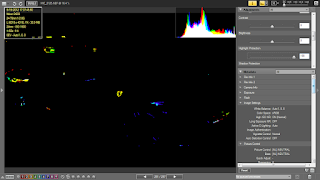























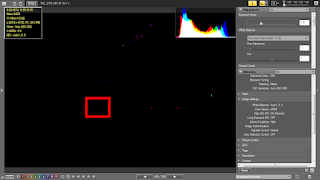


















Very nice balanced review with good level of detail, I guess this took you many hours to produce. Thanks for the review, I just picked up my D600 and 24-120 so the battery is on charge and I can't wait to put it through its paces!
ReplyDeleteThanks again
Ian
Thanks Ian and congratulations on the D600!!! I hear it's a good camera. ;)
Delete(Yes this review did take me a while, even when I was writing as fast as possible hence the many typos. I really wanted to finish it yesterday but just couldn't because of the many features I wanted to test.)
Best regards,
Mic
Congrats Mic, I bet that's one of the very first written reviews about the D600, you should market it everywhere. I have yet to read it when I reach home.
ReplyDeleteThanks brother. I tried to work as fast as possible to get this out. :)
DeleteBest regards,
Mic
Very nice review, very practical and more informative nearly every professional review I've read thusfar. (And I've read 95% of them while I wait for my copy to arrive!) Thanks for doing this!
ReplyDeleteHi Kadidal thank you very much. Your encouragement really means something to me. My coauthor MShafik and I will continue working on posts like this.
DeleteBest regards,
Mic
Oh, I forgot to say - Congratulations on the Nikon D600!!!!! Woohoo!!! :D
DeleteBest regards,
Mic
excellent review and looking forward to the next installment.
ReplyDeleteglad to see you pointed out the pros and cons.
cheer
Peter
Hi Peter! Thank you very much for the feedback! If there's anything specific that you'd like me to check on, pls. let me know... Thanks again for your support.
DeleteBest regards,
Mic
hey great review ;) have you by any chance came across a problem of adjusting the aperture in aperture mode while in liveview? Another reviewer who was making a review on youtube (see D600 Hands-On Field Test by The Camera Store's Chris Niccolls) who found that the aperture mode locks up in liveview and is there another way around that issue?
ReplyDeleteThanks,
Tim Reardon
Niagara Falls, ON
Hi Tim. Yes you can change aperture during live view while recording video. You just need a lens with an aperture ring. You also need to change option f5 (Customize command dials). One of the sub-options under that is aperture setting. Under that sub-option select "aperture ring" meaning you allow aperture to be changed with the aperture ring in addition to the command dial. Once you do that, you can change the aperture during a video recording by turning the aperture ring. The ISO adjusts automatically to compensate for the aperture. I tried it just a few minutes ago with a Nikkor 28-105 3.5-4.5. It works.
DeleteBest regards,
Mic
Very nice to read a review like this from a real user of the camera. I am hopefull to get mine tody or tomorrow and pair it up with my D7000 for shooting sporting events. Thanks again for the great review and am looking forward to the next installemnet!
ReplyDeleteMike
Thanks and congratulations!!! Wow - D7k and D600 is a killer combo! :D
DeleteBest regards,
Mic
@Mic: You could sell your D90 and S5 and get a D7000. :-)
Delete@mshafik: you know, I never thought about doing that (because of the low resale of the D90 right now, and I'm sentimental about the S5). But now that you mention it, it sounds like a tempting idea! hehehe
DeleteWauuu, what great review. Greatings here from Denmark, Europe.
ReplyDeleteThanks!!! And it's awesome to know we have a friend in Denmark!
DeleteBest regards,
Mic
Great review! I recieved mine yesterday.
ReplyDeleteYou can use a wired remote MC-DC2 the same as the D7000 through the GPS/remote connector. The Nikon is $25 or get the OPTEKA with GPS for $40 http://opteka.com/gpn1.aspx I use both and its great. I tried the Opteka last night and it works on the D600. The advantage of the D600 is there is an IR sensor for the wireless remote on the front and back which is great! You can do both Mlockup telephoto and self-portraits. I predict I won't be using my wired remote much anymore.
Great tips! Thanks, I didn't know that!
DeleteWhat I like about the IR remote is that it's cheap. What I don't like is that with previous IR remotes I have they weren't very reliable.
Congrats on the D600!! Isn't it awesome? :D
Best regards,
Mic
Thanks for all of the info. Question for you. I have alot of Nikon lenses I bought when I used my Nikon N80 (film camera). I have been holding out to get a nice Nikon digital camera. My question to you is should I get the D7000 or this new D600? I have no DX lenses. I can only afford to get one camera. I do like using zoom lenses so that might lead me to the D7000, but it seems like the trend is towards FX cameras as that is what most high end cameras are these days. Also I have read that some people have gotten D7000 with a soft focus issue, any issues with soft focus on the D600? Any way what do you recommend. Net net picture quality is the most important thing to me (sharpness, color, white balance, etc.)Also I want to spend between $1000 - $2000
ReplyDeleteRegards,
Bruce
Hi Bruce. Nice to meet another film shooter (I'm a film newbie but I do like film as a medium).
DeleteIf the most important thing for you is image quality, the D600 has better image quality *potential* than the D7000 based on my comparisons of samples from both cameras. The D600 shows more detail even when downsized to the same resolution as the D7000. That said, if you take photos at lower ISOs, let's say 400 or below, and/or you don't usually make large prints, or your kind of photo does not require detail, then maybe the D7000 is just as good.
I think another factor to consider is your lenses. You said you have a lot of them. If you use the D7000, their effective focal lengths will be different, which might or might not be good for you. I could see how for wildlife for example that might be good, but for landscape those expensive wide angles become normal lenses. :)
One more thing - if you decide to go with full frame because of the lens issue, a used D700 is still a good camera and then maybe you can upgrade next time. OTOH, in my opinion the D600 beats the D700 and D3 in image quality easily.
HTH!
Best regards,
Mic
Thanks Mic! Things to think about. So I will go back and look at my range of lenses on the wide angle side and take that into consideration, along with your other thoughts. Thanks again for your help.
DeleteRegards,
Bruce
Great review. Thanks for sharing.
ReplyDeleteThanks! Much appreciated.
DeleteHey, this is great. I used to have the S5 and have been looking for a full frame higher resolution version ever since. How does this camera compare in terms of recovery. I know you did the general test and are waiting for the LR4 support but how would you describe it compared to the S5?
ReplyDeleteHi there! So far, I haven't seen any evidence that the D600 has a good highlight range, much less a better highlight range than the S5. When I did the recovery test, I started seeing problems recovering from +3 overexposure. Now of course there are a lot of caveats with that, such as that ViewNX2 is not as good as LR4 for highlight recovery. So I'm not 100% sure that the S5 beats the D600 for highlight range. But if I had to decide based on current available information (and currently available software), the D600 is nowhere near the S5 for highlight range.
ReplyDeleteOn the other hand, did you see the shadow recovery? Even recovering from -5 underexposure looks damn good (especially considering that part of that adjustment was to a TIFF file not raw file). (I would like to test beyond -5 underexposure but as it is I was already doing really aggressive adjustments to the TIFF file.) But I am guessing it is probably possible to meet or exceed the S5's dynamic range simply by intentionally underexposing.
Best regards,
Mic
Thank you so much and best greetings from São Paulo, Brazil.
ReplyDeleteThis Review is extremely well-done and honest, it deserves to get highest scores in Google Searches, but I am afraid that won't be the case, what a pity. Millions of people will read mediocre-less-professional reviews.
Best regards, Chris
Hi Chris! Thanks for your candid feedback. Yes we try to make our reviews and posts as useful for us photographers as possible. Glad you liked it. Anything you can do to let other people know about our little site would really help, like sharing the link with your friends or posting it on facebook :D. Obregado!
DeleteBest regards,
Mic
Great review...one question though about the build of the body, do you feel the build quality and durability is there?? I own a D7K as a second body to my old D700 and have had no issues with either, but I was really hoping for something a little more robust in build. Maybe a quasi D300...what is your opinion??
ReplyDeleteThanks. I don't have a D7k so I can't make a direct comparison, but I would say the D300 felt more solid to be honest. Nonetheless the D600 build is not bad. It feels better than a D90. My suggestion is to go to your local camera store or best buy to try it out. Fortunately, it appears to be readily available at many locations. Hopefully they won't mind a customer handling it.
DeleteBest regards,
Mic
In real life situations for a professional photographer what do you think he/she cannot perform or have difficulty in with the sync speed of 1/200 (compared to 1/250) and shutter speed of 1/4000 (compared to 1/8000)
ReplyDeleteFirst off, I'm not a pro but fwiw these are my thoughts:
DeleteRe 1/200 - it's not a really big deal in my opinion. Just disappointing because it's an unmet expectation. However in practical terms I don't think it makes a huge difference.
Re 1/4000 - When I use my 50 1.4 wide open I often go above 1/4000 shutter speed. Fortunately the D600 has 100 ISO. Still, it would have been nice to have 1/8000.
Best regards,
Mic
Hey Mic thanks for your reply, I would like to ask another question on the D600. I saw in one of the D600 reviews that we cant change the aperture when we are in the liveview. We've to cancel out of liveview then change the aperture and then come back to liveview. Just like the D7000, my question is does it happen just when you are in the movie mode or does it also happen when you are shooting stills?
DeleteHey there buddy. Sorry it took me a while to respond. I was taking photos of the space shuttle :)
DeleteI don't know about the D7000, but on the D600 there are two live view modes - photo and movie/video. In photo mode you can adjust aperture just like when you are not in live view. When you switch to LV Movie mode, the aperture locks and you can't change it without exiting live view UNLESS you are using a lens with an aperture ring, in which case you can change the aperture while in LV Movie by turning the aperture ring. (FYI, the D800 doesn't have this issue.)
Best regards,
Mic
Thanks again for the reply, I really am starting to like this camera, 5.5 fps is sufficient, good high ISO performance, nice color depth and dynamic range. I guess I could live with not being able to change the aperture in the liveview movie mode and the 1/4000 sec shutter. They should have put the CF card slot though, but again what Nikon is offering is really a good package. Do you happen to know if there is any SD card which is as fast as the CF card? or atleast close to the CF card performance?
DeleteYes I think this is one of the best cameras out there in its price range. I would definitely recommend it over a D3 or D700 because the image quality is so much better.
DeleteAs for a fast SD card, the D600 supports UHS-1, so you can take advantage of the Sandisk Extreme Pro rated at 95mbps. But the limiting factor could then be the camera. I've used the Transcend 85/45 and it seems just as fast as clearing the buffer with the Sandisk Extreme 45mpbs. (See the 2nd continuous buffer video I posted.)
Best regards,
Mic
Regarding the noisy image on the camera's LCD, that's because it creates a very quick preview for you to see instantaneously, otherwise it would take a long time to process the RAW files completely and show it to you. Do you notice how long Lightroom takes to render a 1:1 preview image?
ReplyDeleteAuto exposure bracketing is only 2 or 3 frames . . . and you noted that there are workarounds, but I don't see that you noted the workarounds later in the entry. To be fair, I read portions and skimmed other portions. I did a quick search for "exposure bracketing" and only saw the 1 mention initially.
ReplyDeleteLet me guess, the work around is just taking 3 shots using the auto mode and then adding 2 more exposures manually?
Hi Sean, thanks for pointing that out. When I started writing this review I was going to finish it but I couldn't do it so I decided to break it up into two parts. AE bracketing was one of those things that I was going to discuss in Part 2, under "Features". Why Features and not Shooting? Because in my view, self-timer, bracketing, multiple exposure, HDR, interval shooting, and time lapse are all interrelated and are best discussed together.
DeleteIn response to your question about workarounds, I was just going to suggest relying on the bracketing increment. In my D300, I could take up to 9 shots but the maximum increment is 1EV. With the D600, I can only take up to 3 shots but the max increment is 3EV. So if I took a -3EV, 0 and +3EV shot, then it would be similar to having taken a 7 shot bracketing exposure with the D300, as long as I'm willing to sacrifice a little image quality from having to adjust the shots in pp.
Best regards,
Mic
Hey I forgot to ask you about the buffer in my previous post? Some people are saying that its writing speed is kinda slow and takes too long to clear the buffer. Whats your experience?
ReplyDeleteWhen I tested this it seemed to depend a lot on what format you shoot with. If you use Raw+JPEG then yes it can take a while to clear the buffer. If you use Raw only (12bit, lossless compressed) it seems ok to me. I suggest checking out the two videos I posted under the heading "continuous shutter buffer." HTH!
DeleteBest regards,
Mic
Great review! I've been scouring the web to find D600 reviews and this is the most informative article I've read. Thanks for clarifying that aperture can be adjusted while in Live View Photo mode. I was surprised when I first heard about this limitation and was really hoping it only effected the movie mode. The information on the exposure tendencies and shadow recovery of the D600 were also very interesting. I look forward to part 2 of your review.
ReplyDeleteI've owned a Canon 7D since 2009 and I'm looking to upgrade to full frame so I'm taking very close look at both the D600 and Canon 6D. I'm reassessing my Canon/Nikon affiliation since I have mostly Canon EF-S glass which I'll have to sell either way. I got the Canon 7D wanting a versatile all around camera that can take very good quality images. It has certainly met my expectations, but I've gravitated mostly to landscape photography over the years so I feel a full frame is a better fit for me.
I'm looking for better image quality in terms of dynamic range, color rendition, and low light performance and a little boost in resolution is welcomed too. Obviously the DXOMark score on the D600 makes it look like a great candidate for my needs. The D600 + 14-24 Nikkor could be a dream combo for me because I love to shoot wide. I'm probably going to wait to see how the reviews of the Canon 6D come out, but it might be hard to resist pulling the trigger on the D600 since it is available now.
Thanks again for taking the time to put together the review!
Hi Wahoo! Thank you very much for your encouraging feedback. The D600 is indeed tempting but if I were in your position, for peace of mind would want to wait a few months for the 6D's release. The 6D looks pretty good in terms of image quality and it offers a base ISO of up to 25600. It might have less noise than the D600. Anyway, whichever way you decide you can't lose. :)
DeleteBest regards,
Mic
Do you have any comments on the complaint from Ryan Brenizer about the D600 Live View not matching the photo the camera will take? Have you observed this at all in your testing? Thanks!
ReplyDelete"There is no apparent way to make the Live View exposure look like the photo that the camera will take. Disaster."
https://twitter.com/ryanbrenizer/status/248920517594198017
I'm a fan of Ryan Brenizer as well. Haven't seen this tweet.
DeleteHmm. To be honest, I don't fully understand the complaint. Is Ryan expecting wysiwyg live view?
It is true that in live view photo mode, changing the aperture, shutter speed or ISO doesn't show the effect on the live view. For example you won't see the depth of field change. Or the effect of shutter speed, or any increase or decrease in noise. As for the exposure, exposure compensation shows up -3 to +1EV. In other words adjusting exposure comp below -3EV or above +1EV doesn't seem to show any on the live view.
In live view movie/video mode, manual exposure mode, I do see the dof effect of changing aperture and the change in noise ISO in real time (note however that changing the aperture requires exiting live view and reentering it unless you're using a lens with aperture ring). I also see the exposure level in real time as I make changes to shutter speed and ISO (and aperture if I'm using a lens with an aperture ring).
Is this what you are asking about? If so, it has not bothered me because I don't wysiwyg, and I don't use live view or video much.
Best regards,
Mic
Hey Mic, are you saying that In the D600 liveview photo mode the lcd shows constant brightness regardless of the configured aperture or shutter speed? Also the depth of field preview is not available on the lcd no matter what aperture you select?
DeleteThat is correct. In live view photo mode, the brightness of the LCD doesn't change, whether you change aperture, shutter speed, ISO or exposure compensation. You won't see DOF preview. It will always look like the lens' maximum aperture. The only exception is a lens with an aperture ring - changing aperture with the aperture ring will change the DOF on the screen.
DeleteBest regards,
Mic
One learn something new everyday, really? Live view doesn't show actual exposure? Are all Nikons like that?
DeleteYou can configure a Canon to show consistent brightness no matter what, or show actual exposure (both photo and video modes), actual DoF can be shown with pressing the DoF button.
So far it appears the D600's live view doesn't show the actual exposure. Not sure but I believe that other Nikons are like that as well.
DeleteIt's cool that Canon has that capability. I thought only m4/3 did.
Best regards,
Mic
I just saw a video review of D800 and it showed that it has the exposure preview. So along with the D3S and D3X, now D800 also shows exposure preview. Mic can you try this on the D600 - go into liveview and press the ok button once and then change the exposure compensation and see if you are getting exposure preview?
DeleteHi! Yes, it does show exposure compensation within a certain range, -3EV to +1EV (see reply to WahooPhoto above). This is regardless of the screen brightness setting, which can be adjusted. So no matter what the screen brightness setting is, you can see exposure comp changes between -3EV to +1EV.
DeleteBest regards,
Mic
Thanks for the responses Mic. I'm not sure I completely follow how the D600 behaves based on what you said above. In your first reply, you said that exposure compensation does effect live view from -3 to +1, but then you said live view brightness is always constant in photo mode. If you dial in -3 exp comp I had assumed that the image in Live View would get a lot darker. Is that not the case? Also, if you are in Live View photo mode with Manual mode, I would assume that the displayed image would get darker and lighter based on changes to aperture, shutter, and iso.
DeleteOn the Canon 7D, Live View tries to simulate the look of the actual exposure (called ExpSim mode). If you take shot from Live View the image shown in playback usually looks pretty close to what Live View showed. I tried exposure compensation and Canon also doesn't let you completely blow out the image by dialing +5 exp comp, but it keeps getting darker all the way down to -5. Canon Live View is relatively constant above +2 or so. Sounds like maybe Canon Live View is just a little better at simulating the exposure.
If Nikon Live View isn't good at simulating the exposure, that's not a deal breaker, but I will certain miss it. When shooting landscapes, I almost always compose with the viewfinder first. Then I turn on Live View, and use 10x magnification and manual focus. I usually shoot in Live View because it is an easy way to keep the mirror locked up to avoid vibration. Obviously, LiveView and playback are only so important and the histogram also needs to be inspected, but it helps if LiveView is pretty close to final image. It just saves time not having to repeat the shot in more cases.
Thanks for taking the time to respond to everyone's comments.
Oops I misspoke in my reply to vitamin_s at 2:06 am. In Live View Photo mode, you can see exposure compensation changes between -3 to +1EV. In Live View Movie with manual exposure yes you can see the image getting darker or brighter in response to changes to aperture/shutter/ISO (just recall that changing aperture in LV movie mode requires exiting LV or using a lens with aperture ring). Sorry for any confusion and thanks for getting clarification. I'll update the review to specify this info.
DeleteBest regards,
Mic
Do you know about the D800 liveview photo mode? Does it also show constant brightness regardless of the aperture or shutter speed? Also does it give you the DOF preview? Basically does the D800 have wysiwyg live view?
ReplyDeleteMy understanding is that the D800 doesn't have wysiwyg live view either in LV photo mode. In LV movie mode, my understanding is it's wysiwyg, and take note that the d800 can adjust aperture on the fly in movie mode, even without an aperture ring.
DeleteBest regards,
Mic
Update - anyone interested in this issue should see vitamin_s reply October 6, 2012 4:05 pm below where he said the D800 does show the changes in aperture.
DeleteWow, this might be the most useful review of the D600 I have read so far. :)
ReplyDeletePlus I also have the D90 and your impressions really help me.
One question : between the D90 and the D600, which one has the more comfortable D-pad ?
Thanks in advance
Thanks! If you love the D90, you will go head over heels with the D600 :D
DeleteAbout the D-pad, the two are just different. When I use the D90 dpad, I press the direction I want to go to. When I use the smaller D600 dpad, my thumb rests on the pad, covering it entirely, then I move the dpad like a joystick in the direction I want to go. I hope that description makes sense... Best to try it out at a store.
BTW, please help spread the word about our review and our blog by sharing our link with your friends :D
Best regards,
Mic
Thanks for the answer!
DeleteI kinda see what it would feel with the D600 now. :)
Maybe for Christmas I'll buy it. ^^
I'll share the link with other people interested in the D600. ;)
Thanks my friend.
DeleteAs for the D600, if you're not in a hurry perhaps you might wait until the Canon 6D comes out - maybe, just MAYBE, Nikon might offer discounts or rebates to draw buyers away from the 6D. :)
Best regards,
Mic
I'm not really in a hurry (well, my purse isn't ready XD) but yeah I expect Nikon to offer some discounts before the end of the year. ^^
DeleteYes in fact just today Canon dropped the price of a 5d2 to $1799 - that's the lowest priced brand new full frame camera I've heard of. I think Nikon would respond. After all it seems they have plenty of D600's in supply.
DeleteBest regards,
Mic
I still can't decide, the number of AF points might be a deal breaker for me.
DeleteFor example, my Sigma 30mm 1.4 doesn't really perform well with my D90 (at 1.4 I have slight front/back focus). I tested it with a D800 and it was like another lens...
No doubt that the AF on the D600 will perform better than my D90 but will it be enough ? (compared to the D800 I mean)
Maybe I will try it in a camera shop.
In my opinion and for my usage, the clustering of the AF points toward the middle is the most significant weakness of the D600. However, I would still prefer the D600 over the D700 or even the D3 because of the other advantages. As for a D600 vs. a D800, for my use I can't justify the $900 extra for a slightly larger AF area and the other benefits of the D800.
DeleteRe Sigma 30 1.4 have you tried AF fine tuning?
Yes it's best to try it in a shop.
Best regards,
Mic
I still think that the D600 is the best choice for my needs and you're right : the extra 900$ is a bit too much for what I'm seeking. :)
DeleteAs for the Sigma, there's no AF fine tuning on the D90. :/
Or maybe I'm still not used to the small DOF... I can't really explain it... I just have less usable pictures with the D90. XD
Hello Mic
ReplyDeleteI am a d90 owner and was thinking about jumping for the d600, but then I saw AF points are clustered in a "tiny" center (on reviews, I still have to stop by a store to check it personally). I have not had much success with focus and recompose so...
1. did you do the 50m 1.4 tests? how did they go?
2. could this be a deal braker for a mainly portrait and landscape aficionado like me?
thanks
Hi Jorge!
DeleteYeah it's kind of a bummer that the AF points occupy such a small portion of the frame. It would have been better to have fewer AF points as long as they occupy a bigger portion of the frame. But anyway, this clustering of AF points is true for all Nikon FX DSLRs. The AF coverage is a little better on the other bodies because you have 51 AF points so it is slightly larger but even then it's still quite a small portion of the frame.
One of my workarounds when I really need to focus on something far from the AF area is to try to focus on other objects at a similar distance. I also rely on auto area AF which surprisingly gets the shot right a lot of the time (even when the AF point is not what I originally intended).
Let me look for a few 50 1.4 samples and post them. As you know it's extremely hard to get focus with 50 1.4 on a moving subject especially with full frame, so I rarely go wider than f/2 for my kids. But occasionally I do shoot at 1.4. My subjective impression is that it's not significantly harder to acquire a good focus than the D3, at least for the kinds of shots I do.
Re portrait and landscape, if you shoot with tripod and setup etc. you might be better off with the D600's live view, where the AF point can be placed anywhere on the screen. I think live view AF is ok for subjects that don't move much (but I haven't been able to rely on live view AF for moving subjects). The live view AF is much much faster compared to the D90. And I know a lot of people are happy with manual focus in live view. In this regard, it's great that the D600's live view magnification is better than the magnification of the D800.
Best regards,
Mic
Dear Mic,I am currently planning to upgrade from d300 to D600, while having my favourite 70-200VRI lens. My understanding is that you also have the older version, i.e. VRI. How do you find its performance on a D600? Do you think that it is essential to upgrade to a newer version? Thanks in advance for your reply, Alexander
ReplyDeleteHi Alexander! I used to have the VR I but I sold it because it was much too big for me. I'm not a pro just an amateur so carrying it around was too much of a burden and I very seldom ever used it except on projects for other people. So I don't know how the VR I performs on the D600.
DeleteI don't have experience with the VR II. My understanding from Neil van Niekerk's review is that it has more effective VR. In terms of image quality, you may want to check DPReview's lens comparison tool so you can see how they compare at various focal lengths and apertures to help you decide if it's worth the extra cost.
Best regards,
Mic
Hi Mic,
ReplyDeleteThis is one of the best and honest reviews so far (and I'm reading a lot:)).
The AF thing is still a no-go for me. When photographing kids or subjects that can't stay steady I was used to use AF-C with AF-On button pressed. I've selected the AF point to suit the composition. When I was happy wit the expression on the kids face I pressed the shutter. With this technique I managed to greatly increase the hit/miss ratio with kids.
On d600 the AF points coverage are limited and seems to be far away from 1/3 points. Is this limiting just on paper or also in practice ?
Thanks, Marko
Hi Marko. You mean there is such a thing as a better review out there? hahaha just kidding. :) Thanks my friend!
DeleteThanks for sharing your technique with me. The past few months I have also been using AF-C a lot (with the S5 I use AF-ON, with the other cameras I just half-press the shutter) and I agree it is much more effective for kids and moving subjects.
Regarding the rule of thirds, the points are indeed a little bit inside the intersections of the rule of thirds. On the other hand, what do you think of the golden ratio version of the rule of thirds like this http://www.photography-art-cafe.com/photography-composition.html . The nodes for that are a little bit closer to the middle and the AF points of the D600 do cover those intersections.
Since a number of people have expressed concern about this issue, I will do a post about how well the D600 focuses "in the real world." :)
Thanks again and keep those questions coming! And by all means, please let people know about our review!
Best regards,
Mic
Hello Mic, I keep coming back to your review a lot by the way :P
DeleteAnyway about the auto focus points since they are all in the middle, do you focus with them and then recompose/reframe the shot before you click so that the subject is on the intersections of the rule of thirds? Also is it possible to focus at a particular intersection point without the recomposing/reframing. I'm torn between the D800 and the D600 my friend :)
Hello there buddy. Come as often as you want - it's free :)
DeleteCheck out this post which addresses exactly those issues: http://betterfamilyphotos.blogspot.com/2012/10/nikon-d600-autofocus-speed-accuracy-low.html
Hope it helps! You can't go wrong either way. :)
Best regards,
Mic
What does the depth of field preview button do on the D600, if its not showing you the depth of field in the live view (photo mode)
ReplyDeleteIf you assign the DOF preview button to DOF preview and then you press it in Live View Photo mode, pressing it doesn't do anything.
DeleteBest regards,
Mic
thanks Mic, hey I checked the D800 today and I was able to see the DOF preview in liveview photo mode without pressing any button. Just as I change the aperture I could see the DOF changing in the live view. Wonder why Nikon put a DOF preview option in the D600 when its not doing anything.
DeleteThat's helpful to know. I didnt know the d800 had wysiwyg live view photo. Thanks!
DeleteBest regards,
Mic
I have been looking for the GGS LCD cover for the D600. I can't seem to find it. Are you using the LCD cover for the D800 on the D600?
ReplyDeleteI've also been looking for the GGS cover for the D600. I hesitate to order the one for the D800 because the D600 and D800 use different Nikon LCD covers (BM-14 vs. BM-12), which makes me think they have slightly different dimensions. So... I'm just going to use the Nikon LCD cover until there is a GGS D600 cover.
DeleteBest regards,
Mic
I guess I will wait as well. As soon as I see it I will post something here. Thx Mic!
DeleteThanks Ric! Lots of people would appreciate that.
DeleteBest regards,
Mic
Hey its me again :) does the liveview screen turn off when you half press the shutter button? Just saw a video and the guys was saying you have to press the info button every time after hitting the shutter button half way to focus.
ReplyDeleteHi there vitamin_s. Good to hear from you! Half-pressing the shutter does not turn the live view screen off either in LV photo or LV video. This is what happens:
DeleteLV Photo + AF-S: half-pressing will cause the camera to focus.
LV Photo + AF-F: half-pressing will cause the camera to focus on its current target and lock focus. As long as the shutter is half-pressed it will not try to refocus. If you release, it will refocus on whatever is under the AF Point.
LV Movie + AF-S: it seems that the camera's focus is locked into its current position. Half-pressing has no effect.
LV Movie + AF-F: the camera is always attempting to focus on whatever is under the AF point. Half-pressing has no effect.
Best regards,
Mic
Thank you for your review. I recently purchased the D600 and am having problems with a green tint on low light high ISO exposures with AWB. It improves somewhat when I adjust the White balance to one of the fluorescent presets. I got the camera specifically for low light flashless photography (my daughter is a gymnast). I've seen this problem described on other sites and am not sure if it something that affects individual units or if it is model wide. What has been your experience? Any advice is appreciated.
ReplyDeleteThanks
Peter
Hi Peter. Thanks for your question. I always shoot raw, so I usually don't encounter white balance problems, nor do I rely on AWB. That said when I shoot at 25,600 ISO in extreme color temperatures (e.g. very yellowish incandescent light), and I try to 'neutralize' the color, the shadow area looks slightly purplish/bluish. I don't see any white balance issues at 12,800 ISO. What ISO are you shooting at? Do you see any such color inaccuracy with any other camera that you've tried before? I am interested in running some tests to see if I can detect any color inaccuracy.
DeleteBest regards,
Mic
Thanks for a great review!
ReplyDeleteI'm ready to upgrade my D90 to a D600, however have read so much about sensor dust & oil spots, I've held off. Have you had issue with this reported problem?
Regards
Robyn
Hi Robyn. I've had some spots on my D600 that I noticed after around 2000 shots, but after a cleaning by the store that I bought it from with nothing more than a blower, it wasn't a problem anymore. Sure I can see some spots if I use a very narrow aperture like f/32 or narrower but otherwise they don't show up for my normal shots.
DeleteMy opinion is that the D600 is definitely more prone to dust than other cameras. It's not because of careless lens changing. There seems to be something that's causing dust to accumulate even without lens changing. But after a few thousand shots the problem seems to go away.
As for oil spots, I still haven't found any solid evidence that the D600 has any oil spots.
Here is a more detailed post about the dust/oil spots issue: http://betterfamilyphotos.blogspot.com/2012/11/update-on-nikon-d600-sensor-oildust.html
Best regards,
Mic
Thanks for your help Mic :)
DeleteHello Mic,
ReplyDeleteI gladly read your blog for a while, I even added it to favorites :)
The problem you described I noticed also to D3100 and D5100, to which I would add the problem that overexposure increases when closing the aperture (ie, using a Tamron 17-50 f2.8, at 2.8 image is underexposed, at 3.5 is OK, and over 3.5 is overexposed).
A workaround to the problem described by you, I suggest you connect your camera to PC using Nikon Camera Control Pro 2, and define custom curves. I did that and got better results than with defaults profiles (Standard, Neutral, Vivid ...).
Regards,
Ovi
Thanks Ovi and very sorry for the late reply. I haven't tried Camera Control Pro 2 but I'll check it out.
DeleteBest regards,
Mic
Hi Mic,
ReplyDeleteI have a d600 and a battery grip, what due you think of taking long exposer, with the battery grip attached to the tripod.I find there is a bit of a wiggle between the body and the battery grip.
Thanks
Alain
Hi Alain. One solution that's been suggested to me by a reader of this blog is to use a small rubber spacer between the grip and the body to make it tighter. However, I haven't tried that so I don't know personally if it is effective.
DeleteThe other thing I was going to suggest is to check whether the wiggle is truly a factor in the sharpness of your photo. It could be something else such as vibration dampening of the tripod, or using the exposure delay mode.
Best regards,
Mic
Nice review, have a question. What would be just one prime lens for this camera if I want to do general photography with more emphasis on portraits? I was thinking of 85mm which you seem to have as well.
ReplyDeleteThanks.
Hi there! Thanks for dropping by. Yes I think an 85mm would be a good choice for a prime for portraits. If you like environmental portraits, another possibility is a 50mm, which I think is more versatile than an 85mm (although I would not use it for tight headshots).
DeleteBest regards,
Mic